Configure the COMTRADE Files Polling
COMTRADE files contain the waveform data. The IEC 61850 driver supports retrieval of COMTRADE files as defined by the IEC 61850 standard, periodically transferring them to a local directory. These files are stored in an IED in pre-determined folders. The driver periodically checks the available files in the IED root directory to determine if there are any new files. If the driver finds new files, it will download and save them locally on the Geo SCADA Expert machine.
To configure the COMTRADE files polling section, complete the following fields:
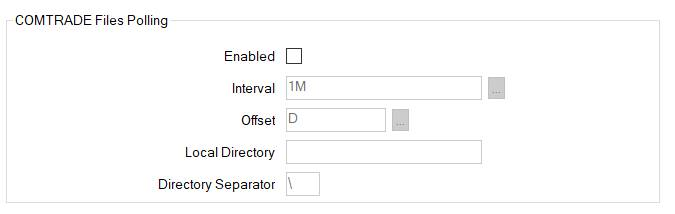
-
Enabled—Select the check box to enable the downloading of the waveform files.
-
Interval—Use this field to define the frequency in which the IEC 61850 driver checks for the newly available COMTRADE files in the IED root directory and download the files. By default, the polling interval is set to 1 minute. Enter the required interval in the OPC Time Format. You can enter the value directly in the field, or use the Interval window (accessed via the field's browse button) to specify the required value.
-
Offset—Use this field to specify the actual time at which polling takes place. Enter the required offset in the OPC Relative Time Format. You can enter the value directly in the field, or use the Offset window (accessed via the field's browse button) to specify the required value.
-
Local Directory—Use this field to specify the location where the COMTRADE files will be stored on the Geo SCADA Expert machine. According to IEC 61850 standard, the COMTRADE files are stored in the device in the COMTRADE directories. The COMTRADE directory can be located at the root level directory or within the Logical Device Directory of the device.
For example:
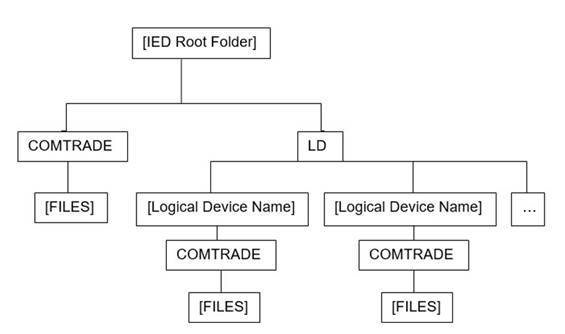
The IEC 61850 driver searches for the files in the COMTRADE directories, downloads the files, and creates the same directory structure as in the device.
-
Directory Separator—specifies the file directory separator used by the device. For example "\" or "/" character.
When the driver requests the files information, the device must send the flat list of file paths in the device root and subdirectories. The file transfer will not work if the device only sends the list of files in the specified directory.