The Control Options is available in the IEC 61850 Analog and Digital Control Point Forms. To understand how these options effect the way the control object behaves refer to the state machine diagrams in Controls with Normal Security and Controls with Enhanced Security sections.
The following properties can be configured manually but are automatically set as shown below during point creation:
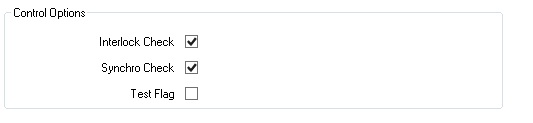
-
Interlock Check—Enables the interlock check on the device that checks if the control object is operable before accepting a control request. This check box indicates whether the interlock check is enabled or disabled. A selected check box indicates that the interlock check is enabled. A cleared check box indicates that the interlock check is disabled.
-
Synchro Check—Enables the synchro check on the device that, after accepting the operate request, dynamically checks for when the control object can execute the operation. This check box indicates whether the synchro check is enabled or disabled. A selected check box indicates that synchro check is enabled. A cleared check box indicates that synchro check is disabled
-
Test Flag—Determines if the control request is sent for test purposes. This check box indicates the test status of the control service. It determines whether the client sends a control service for test purpose or not.