Create and Configure a Logical Node
You use a Logical Node database item to represent a part of the address space of the Logical Device within an IED (where that IED is in a substation with which Geo SCADA Expert is to interact using the IEC 61850 protocol). You require one Logical Node database item per address in the IED database.
Example:
If the IED Name is Test, Logical Device Name is Generic, and Logical Node is LLN0, then the full address would be TestGeneric\LLN0.
To create and configure an IEC 61850 Logical Node in the database:
- Right-click on the Logical Device database item to display a context-sensitive menu. Select the Create or Update Logical Nodes pick action to generate the Logical Nodes that are defined in the SCL file for the IED.
- Either collapse and expand the hierarchy or press F5 to refresh the database.
- Click on the Logical Device database item folder where you have created the Logical Node database items.
The Logical Node database items that have been created are displayed.
The following properties are configured automatically:
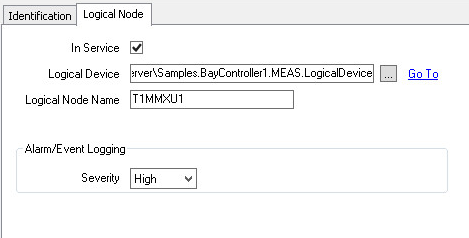
- In Service—This property is enabled to activate the corresponding IED (see Placing an Item In Service in the Geo SCADA Expert Guide to Core Configuration).
- Logical Device—The name of the parent Logical Device database item.
- Logical Node Name—The name of the Logical Node.
- Alarm/Event Logging— In this section, in the Severity drop-down box, select the severity level as required (see Defining Severities). The severity level is set to High by default.
We recommend that you create the Logical Node database item automatically, rather than manually. If you create the Logical Node database item manually, you have to configure the properties manually. The configuration settings will be internally validated automatically and have to match the SCL file configuration, otherwise a diagnostic message might get displayed or the database item might not communicate successfully with the IED.