Use the Upload and Replace option to upload the entries in your Microsoft® Excel® spreadsheet to the Geo SCADA Expert In-Database Translation Dictionary.
If you use this option, Geo SCADA Expert will completely replace the existing entries in the dictionary with the current entries in your spreadsheet, rather than merge them.
If you want to merge your new entries with the entries in the existing In-Database Translation Dictionary, use the Upload and Merge option rather than this option (see Upload and Merge).
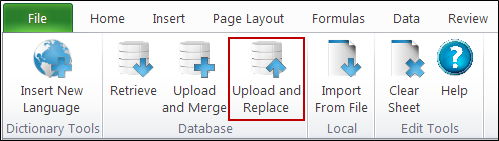
Follow these steps:
- In the Excel Geo SCADA Expert Dictionary ribbon, select Upload and Replace.
Excel will prompt you to save the spreadsheet. You must do this before your spreadsheet entries will be uploaded to the Geo SCADA Expert In-Database Translation Dictionary.
- Navigate to the folder where you want to save your spreadsheet. Save your spreadsheet.
Excel will now display the 'Login' dialog.
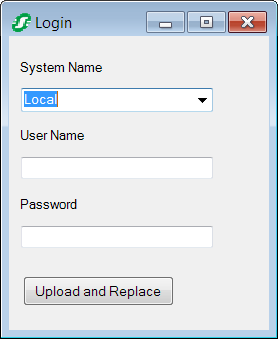
- Enter your login details, as follows:
- System Name-Enter the name of the system you want to log in to (if you have more than one system configured).
- User Name-Enter the name of the user account you want to use.
- Password-Enter the password associated with the user account.
- Select the Upload and Replace button.
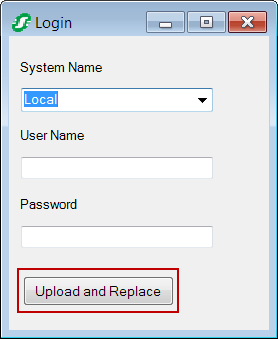 ]
]Your spreadsheet entries will be uploaded to the Geo SCADA Expert In-Database Translation Dictionary. The spreadsheet entries will replace the existing dictionary entries.