You can Display a List from the Database Bar, or you can display a List from various other displays, including:
- Another related List.
Example:
By right-clicking on a scanner on the Point Sources Queries List and selecting the Display Points menu option, an operator is able to display a List of the points that are associated with that scanner.
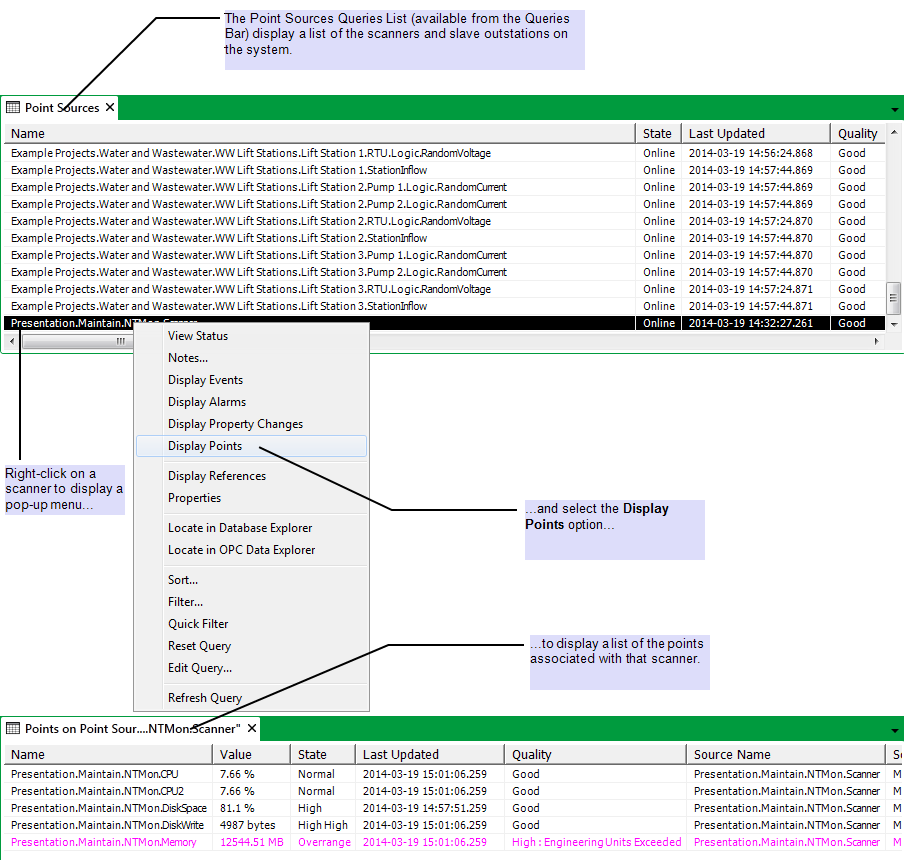
- Any Mimic that is configured to enable access to the required type of List.
If an item on a Mimic is configured to display an Object Menu, by default that Object Menu includes a link to any relevant List (for more information, see Pick Action Animations for Mimic Objects in the Geo SCADA Expert Guide to Mimics.)
Example:
The outstation entry on a Mimic is configured to display an Object Menu. An operator clicks on the outstation name to display a menu, then selects the Display Points option to display a List of the points associated that outstation.
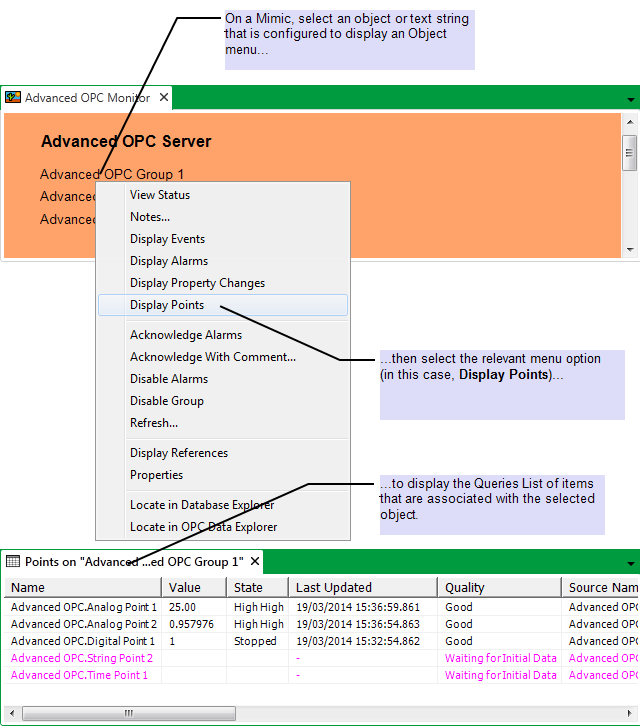
If a Mimic includes an embedded ‘custom’ List, display that Mimic to view the List.
We strongly recommend that the Guest user account is not used for operator access. As part of this restriction, access to Queries Lists might be prohibited for the Guest User on your system. This is indicated by a diagnostic message being displayed if a user attempts to display a List such as an Events List, Historic List, or Queries List without logging on. To access such a List on a ViewX client on such a system, you have to log on using a valid User Account that has the relevant permissions and access. For more information, see Specify Whether the Guest User can Execute SQL Queries.