You can use the Update Interval feature to define how often your Geo SCADA Expert client PC requests updates for a Ladder Diagram. By default, Geo SCADA Expert clients request an update from a Geo SCADA Expert server for the latest variable values every second.
By using the Update Interval feature, you can set your Geo SCADA Expert client PC to request variable updates at a slower rate.
To change the update interval for a Ladder Diagram:
- Display the Ladder Diagram in Run mode (see Display a Logic Program in Run Mode).
- Select the Logic tab on the ViewX ribbon.
- Select Update Interval in the View command group.
A further menu is displayed.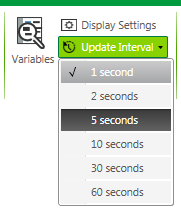
- Select the required interval from the list of options. The intervals range from 1 second to 60 seconds.