Configure the Point Scaling
Use the fields within the Scaling section of the Analog Point tab to configure a point's scaling. The MQTT JSON Schema A driver applies the scaling to each value that it retrieves from the device, before passing the resultant value to the Geo SCADA Expert database.
There are two levels of scaling that can be applied to an analog point. The first level is scaling a raw value into an engineering value using linear interpolation. This level of scaling is only applied when it is enabled. The second level of scaling is where the Multiplier and the Offset values are applied. This second level of scaling is always applied.
The Raw Scale properties in the Scaling section enable you to optionally scale the range of raw input signals into a range of floating-point engineering values for use in the Geo SCADA Expert database.
The Multiplier and Offset properties enable you to adjust the floating-point engineering values to align them with other values in your database.
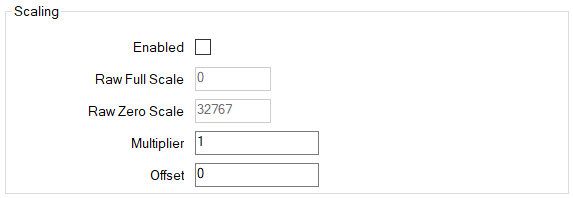
Use these fields to configured the required scaling:
- Enabled—Select this check box to enable raw to engineering scaling of the analog data.
Geo SCADA Expert uses the Raw Full Scale, Full Scale, Raw Zero Scale and Zero Scale values to produce a scaled value.
Clear the check box if Geo SCADA Expert should not apply any scaling to the raw values that it receives from the device. Geo SCADA Expert will still apply the Multiplier and Offset to the value.
Raw to engineering scaling is typically used with integer values. Single/double precision floating point data values are usually considered to be in engineering units by default.
- Raw Full Scale— Enter the uppermost limit for a raw value that Geo SCADA Expert receives from the device. The maximum range depends on the data type. Geo SCADA Expert scales this value to the Full Scale value specified within the Alarm Limits section of the tab (see Alarm Limits).
- Raw Zero Scale— Enter the lowest limit for a raw value that Geo SCADA Expert receives from the device. The minimum range depends on the data type. Geo SCADA Expert will scale this value to the Zero Scale value specified within the Alarm Limits section of the tab (see Alarm Limits).
Example:
Geo SCADA Expert receives raw values from the device in the range 0 to 32767. The values need converting so that they are in the range 0 to 100.
In this situation, you would set the Raw Full Scale to 32767 and the Raw Zero Scale to 0. In the Alarm Limits section you would set the Full Scale to 100 and the Zero Scale to 0. Geo SCADA Expert would then scale the values to the range 0 to 100.
- Multiplier—Use this to define the multiplier that is applied to the value after any raw to engineering scaling. Leave the field set at the default of 1 if you do not want Geo SCADA Expert to apply a different multiplier.
- Offset—Use this to define an offset that is applied to the value after any raw to engineering scaling.
If you specify a Multiplier, then the offset is applied after the multiplier. Geo SCADA Expert then stores the result in the Geo SCADA Expert database. Leave the field set at the default of 0 if you do not want to apply an offset.
Example:
For example, to convert Celsius values to Fahrenheit:
The Multiplier would be 1.8
The Offset would be 32
Geo SCADA Expert applies this scaling to produce a value in Fahrenheit.
To scale a value in Celsius of 50, Geo SCADA Expert multiplies this value by 1.8, then adds 32 to the value (that is, (50 x 1.8) + 32 = 122). It then stores the result (that is, 122) in the Geo SCADA Expert database.