The DashCap property defines the appearance of the dashes when the line/outline is dashed (broken lines).
Typically, you would set the DashCap by defining the appearance of the dashes on the Line tab of the Polyline Properties window or the Text Properties window. However, you could use an expression to define the DashCap or to animate the DashCap according to the value or state of a database item. For example, you could animate the Dashcap so that when a digital point is in state 0 the dashes have round ends and when the point is in state 1 the dashes have pointed ends. The expression for this is:
IIF("<path and name of point>.CurrentState" = 0, 2, 3)
Where <path and name of point> is the location and name of the database point (do not enter the angle brackets < > ). CurrentState is the point property that affects the dashes. 0, 2, 3 means that when the point is in state 0 the end of the dashes use style 2, and when the point is in any other state the end of the dashes use style 3.
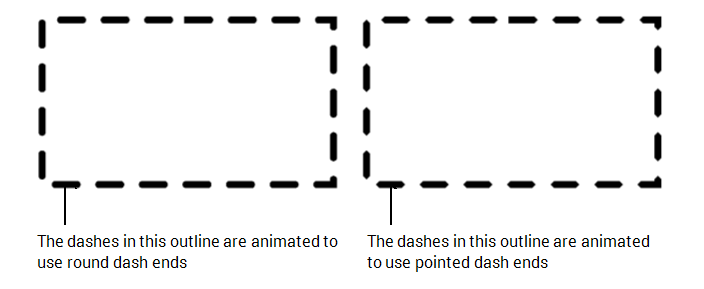
The numbers for each style are:
| Number for Expression | Dash Style |
|---|---|
|
0 |
Flat |
|
2 |
Rounded |
|
3 |
Pointed |
The end dash style is only visible when the Width of the line is set to 3 pt or above (either set on the Line tab or animated via the Width property).