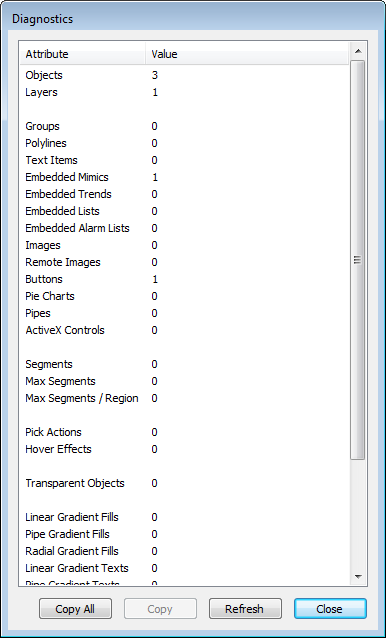You can use the Mimic Diagnostic feature to view statistics about the Mimic on display. The statistics are useful for diagnostic purposes, for example, you can determine whether there is a high level of processing required due to an excessive number of segments (this is common with imported DXF files).
To display the Mimic Diagnostics:
- Select the Graphics tab on the ViewX ribbon.
- Select Diagnostics in the Views command group.

The Mimic Details window is displayed. It contains information about the quantity of each type of Mimic item and segment on the Mimic.