The EndCap property defines the appearance of the end of a line. As with properties such as the DashCap and DashStyle, you would typically set the value for the EndCap on the Polyline Properties window or the Text Properties window. However, you can animate the property to use a specific style (by entering the relevant number as the expression) or to use a different style depending on the value or state of an item in the database.
The numbers for the expression are as follows:
| Expression Number | Style |
|---|---|
|
0 |
None |
|
1 |
Flat Arrow |
|
2 |
Open Arrow |
|
3 |
Pointed Arrow |
|
4 |
Diamond |
|
5 |
Circle |
You could use these to animate a line so that one of its ends changes style according to the value or state of a database item. For example, you could animate the EndCap and Colour properties to change a line from a green circle ended line to a red arrow ended line according to the alarm state of a 1 bit digital point. This could be useful for changing the appearance of a 'callout' line when an alarm is raised for a point.
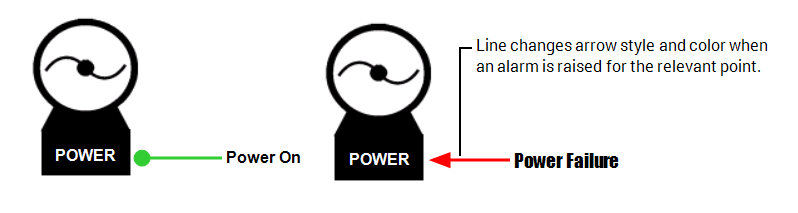
To achieve the effect shown above, the following expressions are used:
For the Colour property:
IIF( "<.1 Bit Digital>.AlarmState" = 4, RGB( 255, 0, 0 ), RGB( 0, 255, 0 ) )
Where <.1 Bit Digital> is the path and name of a 1 bit digital point (do not enter the angle brackets < > ). AlarmState is the point property that affects the color for the line. The remaining part of the expression defines that when the point is in alarm state 4 (has an unacknowledged uncleared alarm), the line is red and when the point has an alarm state other than 4, the line is green.
For the EndCap property:
IIF( "<.1 Bit Digital>.AlarmState" = 4, 1, 5 )
Again, <.1 Bit Digital> is the path and name of a 1 bit digital point and you should not include the angle brackets < >. The AlarmState is the point property that affects the style of the line. The remaining part of the expression defines that when the point has an AlarmState of 4 (unacknowledged alarm), the line will use EndCap 1 (arrow tip) and when the AlarmState is not 4, the line will use EndCap 5 (round tip).
The text that changes from 'Power On' to 'Power Failure' is an animated text box that animates the Value property to show the CurrentStateDesc property of the point.