You can flip a Mimic object so that it appears as a mirror image of its original shape. This is useful for converting left-facing objects into right-facing objects and vise-versa. For example, you can use the flip tool to change corner pieces like this:
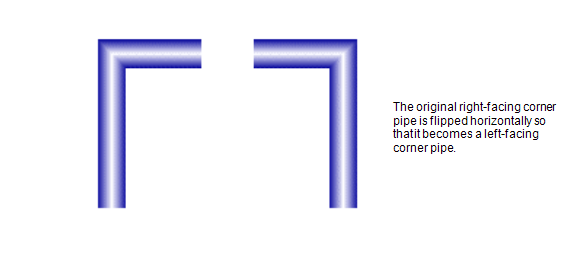
The Flip feature is only available for Pipes, Lines, and Shapes.
To flip an object:
- Display the relevant Mimic in Design mode.
- Right-click on the Mimic object that you want to flip.
A context sensitive menu is displayed. - Select the Flip option, then choose from:
- Horizontal—Flips the object from left to right or vise-versa.
- Vertical—Flips the object from top to bottom or vise-versa.
You can also access the Flip options via the Orientation command in the Arrange group on theGraphics Tab.