Configure Digital Point States
Use the fields in the States section of the Digital Point tab on the OPC UA Digital Point Form to define state-related information for the point, such as the handling of state-related alarms.
Most of the fields within the States section are common to many digital points.
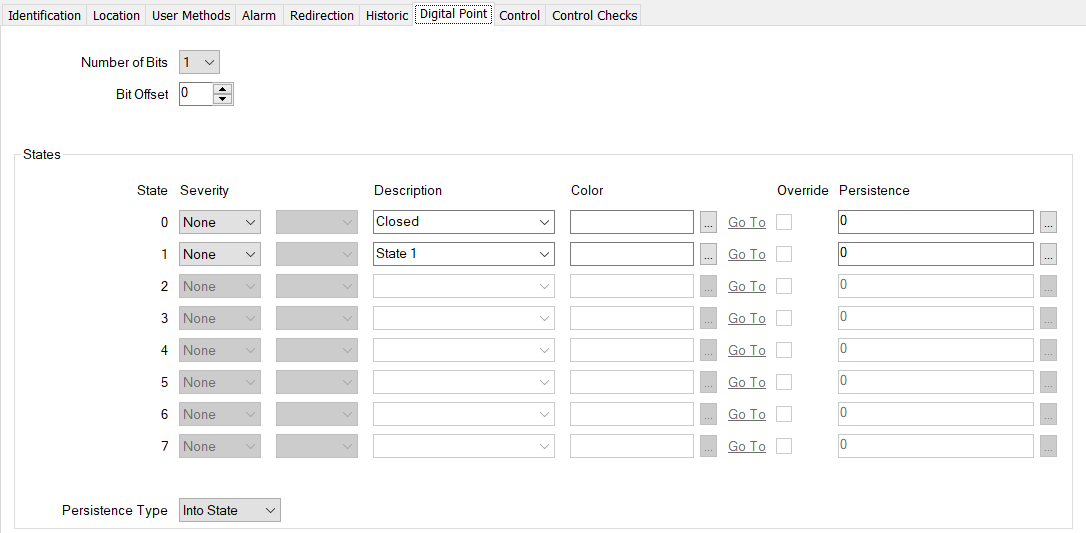
The Number of Bits field determines the number of state fields that are available for use. If the data type of the monitored item on the OPC server is Boolean, the Number of Bits should only be set to 1.
The Bit Offset field (and the Number of Bits field) are used to mask out part of the item's value to determine the value of the point.
Use the spin box on the Bit Offset field to enter the lowest (starting) bit of the point. With a multi-bit point, the bits have to be consecutive within the data (for example, a 2-bit digital might use bits 5 and 6, where bit 5 would be the starting bit).
A point should only be configured as a multi-bit point if it represents a monitored item that has an integer data type on the OPC UA server. The maximum offset is determined by the 'size' of data type and the number of bits.
Further Information
For further information about configuring the state fields, see Define the Point States for a Digital Point.
For information about the Persistence Type and Persistence duration fields, see Use Persistence to Stop Fleeting Changes in Value from Changing a Point State.