Configure the Filter Settings
The <Point Type> tab on the Forms of OPC UA Analog, Digital, String and Time points contains a Filter section. You configure the properties in this section to set the filters that trigger notifications.
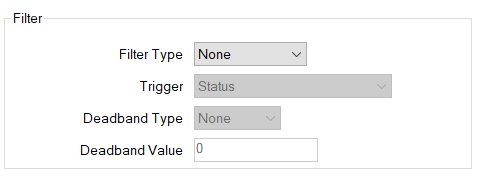
The Filter section contains the following properties:
- Filter Type—Use the combo box to specify the type of filter that is to be applied at the OPC UA Server for notifications on this point. Choose from:
- None—Select this option if no filters are to be applied for notifications. This is the default setting.
When the Filter Type property is set to None, all the fields in the Filter section are grayed out and are unavailable for use.
- Data Change—Select this option if a data change on the associated point is to be reported as a notification. Use the rest of the fields in this Filter section to specify the properties that relate to the data change notifications.
- None—Select this option if no filters are to be applied for notifications. This is the default setting.
- Trigger—This property is enabled only when the Filter Type property is set to Data Change. Use the combo box to specify the conditions under which a data change notification is to be reported. Choose from:
- Status—Select this option if a change in status is to trigger a notification. This is the default setting.
- Status or Value—Select this option if a change in status or value is to trigger a notification.
- Status, Value or Timestamp—Select this option if a change in status, value or timestamp is to trigger a notification.
- Deadband Type—This property is only displayed for OPC UA Analog Points. This field is enabled only if the Filter Type is set to Data Change and the Trigger is set to either Status or Value or Status, Value or Timestamp. Use this property to define the type of deadband processing for the analog point. Choose from:
- None—Select this option if no deadband is to be processed for the analog point. This is the default setting.
- Absolute—Select this option if you are to specify an absolute deadband value.
- Percent—Select this option if you are to specify the deadband value as a percentage change in a point's value that will cause a notification to be generated.
- Deadband Value—This property is only displayed for OPC UA Analog Points. This field is enabled only if the Filter Type is set to Data Change and the Trigger is set to either Status or Value or Status, Value or Timestamp. Use the property to specify the point's value, a change of which will cause a notification to be generated. The default value is 0.