Configure the Interval and Timeout Properties
This topic documents the properties that are towards the bottom of the Server tab on the OPC UA Server Form.
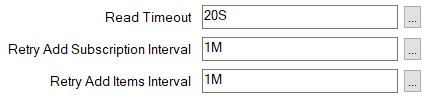
-
Read Timeout—Use to specify the timeout period for a read request. Enter the required interval in the OPC Time Format. You can enter the value directly in the field, or use the Interval window (accessed via the field's browse button) to specify the required value.
If a read request is not sent to the OPC UA server successfully within this period, the read request is deemed to have been unsuccessful.
-
Retry Add Subscription Interval—Use to specify the interval between attempts to add a subscription to the OPC UA server. Enter the required interval in the OPC Time Format. You can enter the value directly in the field, or use the Interval window (accessed via the field's browse button) to specify the required value.
Specify 0 (zero) to disable the property if such an interval is not required. Any failed subscription attempts are not retried.
-
Retry Add Items Interval—Use to specify the interval between attempts to add items to the OPC UA subscriptions. Enter the required interval in the OPC Time Format. You can enter the value directly in the field, or use the Interval window (accessed via the field's browse button) to specify the required value.
Specify 0 (zero) to disable the property if such an interval is not required. Any failed Add Items requests are not retried.