Specify the Type of Analog Data that is being Controlled
This topic only applies to OPC UA Analog Points that are configured to operate as output points (in order to control plant). For more information, see Configure Analog Points.
When you control an OPC UA analog point, you have to specify the type of analog data that is being controlled. This has to match the type of analog data that the point represents on the OPC UA server on which that point is located.
Use the Type combo box on the Control tab to select the type of point that is being controlled.
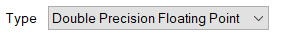
If the specified type of analog data does not match that of the point on the OPC UA server, the control action will fail.
The control action will also fail if the value at which the point is being controlled is too high (or too low, if negative) for that type of data item.