Pager Channel database items are used to represent the physical connections between Geo SCADA Expert and the intermediate devices that relay the messages to the recipient pager devices and mobile telephones. The intermediate devices can be GSM modems, service centers (with which Geo SCADA Expert communicates via a PSTN modem), or a local Multitone PC interface device.
In Geo SCADA Expert, each Pager Channel has a configuration Form that contains a variety of settings. You need to configure the properties of the Pager Channel item in Geo SCADA Expert to match the settings that are supported by your communications equipment, including Baud Rate, Data Bits and Parity.
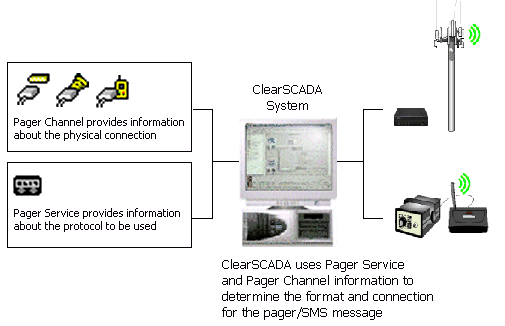
You need to configure at least one Pager Channel for each Pager Service, for example, if you have two TAP/UCP Pager Services, you will need to configure at least two PSTN Pager Channels; a minimum of one for each service.
The Pager Driver supports three types of Pager Channel:
- Multitone Channel—For use with a Multitone Pager Service. You need to configure one Multitone Channel per Multitone Service (see Configure a Multitone Pager Channel).
- PSTN Pager Channel—For use with TAP and UCP Pager Services. You need to configure at least one PSTN Pager Channel per TAP/UCP Service (see Configure a PSTN Pager Channel).
The Pager driver will attempt to send pager/SMS messages via an available PSTN Pager Channel. If your system has more than one PSTN Pager Channels, and there are unexpected difficulties with the usual pager modem, the driver will use one of the alternate PSTN Pager Channels instead (if any are available).
- SMS Pager Channel—For use with SMS Pager Services. You need to configure one SMS Pager Channel per SMS Service (see Configure an SMS Pager Channel).