When the Pager Driver sends a message via a UCP Pager Service provider, it sends the message data in a single transmission. This includes the commands, pager or telephone number, and the actual body of the message. When the Pager Service provider receives the message from Geo SCADA Expert, it forwards it to the relevant pager or mobile telephone and a response is sent to Geo SCADA Expert.
If Geo SCADA Expert does not receive a response within a specified amount of time, the message that was sent is deemed to have failed. Depending on the configuration of the Pager Service and Pager Channel, Geo SCADA Expert may attempt to resend the message.
The amount of time that Geo SCADA Expert will wait for a response from the UCP network provider is defined via the Standard Reply Delay property on the UCP Pager Service Form. By default, the Standard Reply Delay is 1000 milliseconds, but you may need to change this if messages sent via UCP are failing. If an Unknown error message is reported for the failed pager message, it is likely that the Standard Reply Delay is too short; the pager, mobile telephone or service provider cannot send a response signal within the defined amount of time. In this situation, you should increase the Standard Reply Delay time and then attempt to send messages again. Continue to increase the Standard Reply Delay time until the messages are successful. If you have increased the Standard Reply Delay significantly, for example, from 1000 milliseconds to 10000 milliseconds and the message continues to fail, the error is possibly related to a network problem rather than the Standard Reply Delay property (your service provider may be able to provide information relating to network issues).
To set the Standard Reply Delay:
- Display the Pager Service Form.
- Select the UCP Service tab.
- Enter the Standard Reply Delay time in the Standard Reply Delay field. The default setting of 1000 milliseconds is usually appropriate.
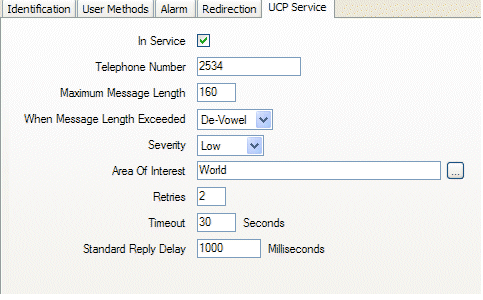
- Save the configuration (see Saving Configuration Changes in the Geo SCADA Expert Guide to Core Configuration).