Display the properties window (‘configuration Form’) for a ROC Plus Digital Point object and then select the Control tab.
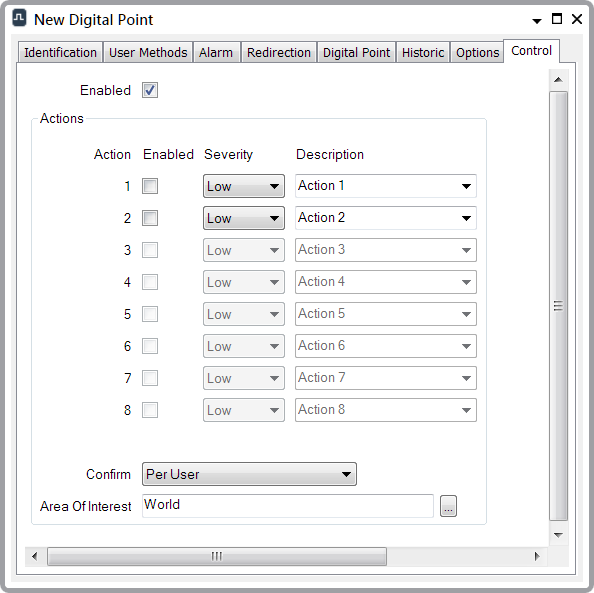
The tab displays the standard Control properties for a Geo SCADA Expert digital point (see Define the Control Settings for a Digital Output Point in the Geo SCADA Expert Guide to Core Point Configuration).
If the Enabled check box is selected, you will get access to the control aggregate and you can call the Control method on the point to change a parameter’s value in the ROC, as long as the TLP for the point refers to a writable value.
When the Control method is called from the object menu, or from a pick action without a parameter specified, Geo SCADA Expert will prompt the user for a new value. The list that is presented will be the enumerated values from Control tab on the digital point.
When the Treat Value as Bitfield configuration option is clear, and the TLP refers to a value that is not a floating point value, the driver will write a value where the least significant bit is set to 1 or 0, depending on the user’s selection. In other words, the Offset and Number of Bits fields are ignored. If the value refers to a floating point value, the driver will write 1.0 or 0.0 in floating point format to the ROC.
When the Treat Value as Bitfield option is selected, the driver will write the user selected value with the correct number of bits and at the specified offset. For example, with a 16-bit value, an Offset of 2, and a new value of 3, the driver will write 0x000C to the ROC. This is a value of 3 (0b0000 0011) with an offset of 2. Floating point values are not supported when the Treat Value as Bitfield option is selected and will cause a configuration error.
After calling the Control method, we recommend that you check the Event Journal (‘Events List’) to ascertain whether the control was successful. Following a successful control request, the driver will write the new value to the ROC and then read the value back from the ROC. It will then update the point’s value to the new value in the database. On an unsuccessful control request, the point’s value will not change. In addition to the Event Journal, you can look at the LastError tag on the point object for the response of the ROC to a failed control request.