Display the properties window (‘configuration Form’) for a ROC Plus Digital Point object and then select the Digital Point tab.
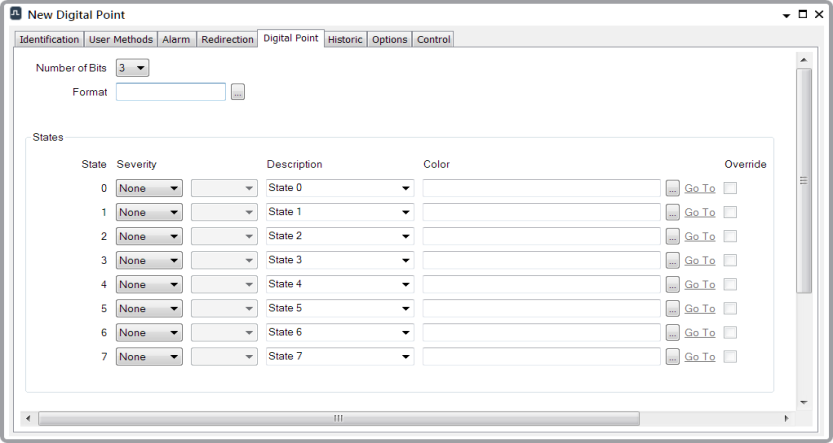
The setting of interest on this tab is the Number of Bits setting.
When the TreatValueAsBitfield option on the Options tab is clear, the value of the Number of Bits field has to be 1. As such, the Digital Point can only have valid values of 1 or 0. Control is limited to writing a new value of 1 or 0.
When the TreatValueAsBitfield option on the Options tab is selected, you can set the value of the Number of Bits field from 1 to 3, which means that the Digital Point can have a value of 0 to 7. Control can span the entire range of 0 to 7. Additionally, you can use the Offset field to write bits at an arbitrary location in the value.