Display the properties window (‘configuration Form’) for a ROC Plus Digital Point object and then select the Options tab.
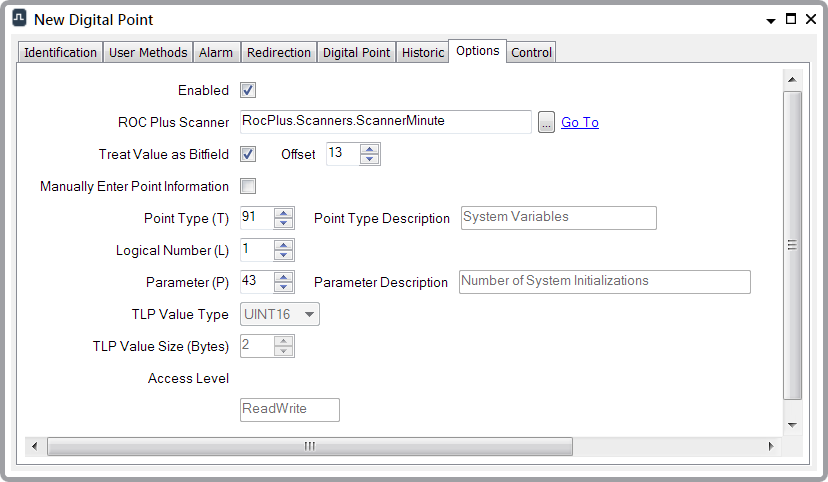
With the entries below, the OPC tag name is listed in parentheses next to the field’s label:
- Enabled (Tag: $Config.InService). Select this check box to place the point in service.
- ROC Plus Scanner (Tag: $Config.ScannerId). This is a reference to the relevant ROC Plus Scanner object. Use the browse button to display a Reference browse window. Use the window to locate and select the ROC Plus Scanner object with which the point is associated. The ROC Plus Scanner object determines the polling interval for the point. You can also demand poll the point by calling the Refresh method on the referenced ROC Plus Scanner.
- Treat Value as Bitfield (Tag: $Config.TreatValueAsBitfield). When this check box is clear, the value that is read from the ROC is converted to a single bit based on whether any individual bit in the numeric value is set to 1. If any single bit is 1, then the value of the digital point is set to 1. If all of the bits in the numeric value are 0, then the value of the digital point is set to 0.
Example:
With the Treat Value as Bitfield check box clear, a value of 0x0200 would result in a digital point value of 1, since at least one bit in the value was set to 1. A value of 0x0000 would result in a digital point value of 0, since all of the bits in the value are 0.
When the Treat Value as Bitfield check box is selected, the numeric value that is read from the ROC is treated as a bit array. Up to three bits can be extracted from the value that is read from the ROC. The number of bits that are extracted are controlled by the Number of Bits ($Config.BitCount) field on the Digital Point tab. Bits are extracted starting at the offset specified in the Offset field (see below).
Examples:
With the Treat Value as Bitfield check box selected, a value of 0x0200 with a BitCount of 1 and an Offset of 0 would be converted to 0, since the least significant bit of the entire value is 0. A value of 0x0200 with a BitCount of 1 and an Offset of 9 would be converted to 1, since the bit at index 9 is set to 1. A value of 0x0200 and an Offset of 8 would be set to 0b010 = 2.
A diagnostic message is displayed if the point’s configuration is invalid due to the setting of this field. For example, if the TreatValueAsBitfield option is selected when configuring a TLP that refers to a floating point value. This is because it doesn’t make sense to treat a floating point value as a bitfield, and attempts to control a point with such configuration will be rejected.
- Offset (Tag: $Config.Offset). This configuration field is ignored when the Treat Value as Bitfield configuration field is clear. When the Treat Value as Bitfield configuration option is selected, the Offset field tells the driver at which point in the retrieved value to start extracting bits. The Offset of the least significant bit in the value is 0. The Offset of the most significant bit in the value depends on the value type that is being retrieved. For 32-bit values, the Offset of the most significant bit is 31, for 16-bit values the Offset of the most significant bit is 15, and for 8-bit values the Offset of the most significant bit is 7.
- Manually Enter Point Information (Tag: $Config.ManualEntry). When this check box is selected, the point information, including Point Type Description, Parameter Description, TLP Value Type and TLP Value Size are editable. Select the check box when the automatic decoding is wrong, or when you need to communicate with a user defined point.
- Point Type (T) (Tag: $Config.PointType). This is the point type in the ROC for the parameter that you are trying to read or control. See the ROC Protocol Specifications Manual for valid point types.
- Point Type Description (Tag: $Config.PointTypeDesc). If the Manually Enter Point Information check box is clear, this is the driver’s description of the Point Type and cannot be edited. If the Manually Enter Point Information check box is selected, then you can enter your own point description here.
- Logical Number (L) (Tag: $Config.LogicalNumber). This is the logical number, which is also known as a location, for the parameter that you are trying to read or control. For example, for a ROC, the logical number for the orifice plate diameter parameter (T=113, P = 15) for Run 1 would be 0. To read or change the value for Run 2, set the Logical Number to 1, and so on.
- Parameter (P) (Tag: $Config.Parameter). This is the actual parameter that you are trying to read or control. The parameter has to be a supported numeric type as shown in the table in the topic about the ROC Plus Numeric Point. Other types cannot be read by a ROC Plus Digital Point.
- Parameter Description (Tag: $Config.ParameterDesc). If the Manually Enter Point Information check box is clear, this is the driver’s description of the Parameter and cannot be edited. If the Manually Enter Point Information check box is selected, then you can enter your own parameter description here.
- TlpValueType (Tag: $Config.TlpValueType). If the Manually Enter Point Information check box is clear, this field contains the driver's decoding of the value type that is pointed to by the Type and Parameter values that have been entered. If the Manually Enter Point Information check box is selected, you can select the type. With automatic decoding, if the type in this field does match a supported type as shown in the table in the topic about the ROC Plus Numeric Point, the point will have a configuration error. For manual decoding, only supported types are shown, but it is critical to enter the correct type. In other words, the type selected here has to match the type from the ROC Protocol Manual. The TlpValueType is used by the driver to know how to interpret the bytes that are read from the ROC when retrieving this TLP’s value.
- TlpValueSize (Tag: $Config.TlpValueSize). If the Manually Enter Point Information check box is clear, this field contains the driver's decoding of the size, in bytes, of the value that is pointed to by the Type and Parameter values that have been entered. If the Manually Enter Point Information check box is selected, this field is editable, but only when the TlpValueType is BIN. Other values types, like ‘UINT32’, have known lengths, so the driver automatically populates the correct value, regardless of the value entered by the user. The number of bytes is used by the driver to know how many bytes to expect when reading this value from the ROC. It is also used by the driver to typecast Control parameters correctly when writing a value to the ROC.
- AccessLevel (Tag: $Config.AccessLevel). This read only field contains the driver’s decoding of whether the TLP is pointing to a ReadOnly or a ReadWrite parameter. This field is included for information purposes only. If an attempt is made to call the Control method on a point that refers to a TLP that is ReadOnly, the ROC will reject the Control request.