Configure Object Associations for a Remote Device
The DNP3 tab on the Forms of SCADAPack x70 DNP3 Remote Devices contains an Object Associations section. Use the section to configure the associations for status and control configuration items. For each association you can use the browse button to display a Reference browse window and then select the required entry from the window.
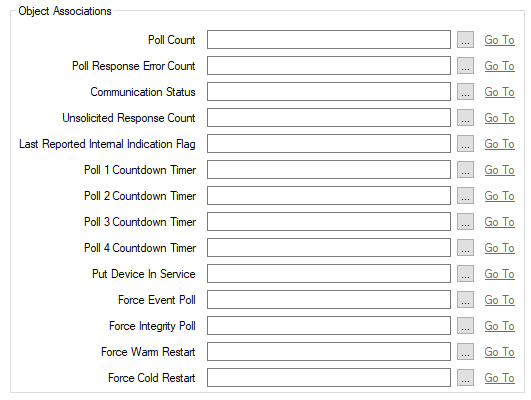
Select the analog configuration item that is used to monitor the number of successful polls of this remote device.
Select the analog configuration item that is used to monitor the number of unsuccessful polls (poll requests that the SCADAPack x70 has sent to this remote device, but that have not resulted in a successful poll).
The current state of communications with the DNP3 Outstation. We recommend that you configure and use this property to monitor the communications status of the remote device (see Configure Geo SCADA Expert to Communicate with Downstream Server/Remote Devices).
Select the analog configuration item that is used to monitor the number of unsolicited messages that the SCADAPack x70 has received from this remote device.
To reset the Poll Count, Poll Response Error Count, or Unsolicited Response Count from Geo SCADA Expert, configure a SCADAPack x70 DNP3 Analog Output configuration item in the database and use that to control the counter value to zero (or whichever value is required).
Select the analog configuration item that indicates the latest remote device IIN value to be received by the SCADAPack x70.
Select the analog configuration item in the Poll 1 Countdown Timer to Poll 4 Countdown Timer fields that are used to indicate the time left, in seconds, before the SCADAPack x70 sends specific poll requests to this remote device. Each countdown is for the corresponding poll that is represented by the Poll Rate 1 to Poll Rate 4 fields, in the Data Concentrator Polling section of the tab (see Configure the Data Concentrator Polling). The type of poll undertaken differs, depending on the specified poll Type.
The binary configuration item that controls scanning of this remote device by the DNP3 Data Concentrator Client. The SCADAPack x70 polls the remote device whenever this configuration item has a value of 1. Controlling the configuration item to a value of 0 will cause polling to stop.
Select the digital configuration item associated with the NULL Pulse Action that is used to trigger a Class 1, 2, and 3 event poll of this remote device. A positive pulse triggers the poll.
Select the digital configuration item associated with the NULL Pulse Action that is used to trigger an Integrity poll of this remote device. A positive pulse triggers the poll.
Select the digital configuration item associated with the NULL Pulse Action that is used to trigger a Warm Reset request. A positive pulse triggers the request.
Select the digital configuration item associated with the NULL Pulse Action that is used to trigger a Cold Reset request. A positive pulse triggers the request.