Configure the Outputs on Logic Stop
The Settings tab on the Forms of SCADAPack x70 Device Configuration items includes an Outputs on Logic Stop section. Use the section to define how outputs are processed when a SCADAPack x70 logic application transitions from RUN to a STOP or HALT state, including when a logic application is updated as the result of writing a configuration to the SCADAPack x70 device. The configuration applies to physical output points.
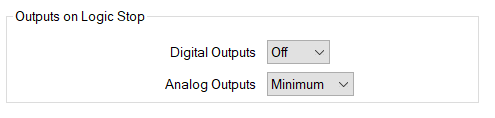
Use the following properties to configure the Outputs on Logic Stop feature:
Defines how digital outputs are processed when a SCADAPack x70 logic application transitions from RUN to a STOP or HALT state.
Use this option to set the local physical digital outputs to the Off state when the logic program goes into STOP or HALT or when the logic is updated.
This is the default setting.
Use this option to hold the local physical digital outputs at their current values while in STOP, HALT, and while a logic program is updated. The outputs will change when the output object is next updated.
Defines how analog outputs are processed when a SCADAPack x70 logic application transitions from RUN to a STOP or HALT state.
Use this option to set the local physical analog outputs to the minimum output value when the logic program goes into STOP or HALT or when the logic is updated.
This is the default setting.
Use this option to hold the local physical analog outputs at their current values while in STOP, HALT, and while a logic program is updated. The outputs will change when the output object is next updated.