Configure the Physical I/O Performance Properties
The SCADAPack x70 tab on the Forms of SCADAPack x70 Digital Configuration items contains a Physical I/O Performance section. Use the section to specify how the SCADAPack x70 device processes the point's data if the Digital Configuration item is associated with either of the following:
- A physical digital input on a SCADAPack x70 device
(with a SCADAPack 574, this only applies to Din1 and Din2. This does not apply to a SCADAPack 570 device). - A physical digital input on a 6000 series I/O Module, except for a 6602 HART Analog I/O module which does not have any physical digital inputs (see Configure I/O Modules).
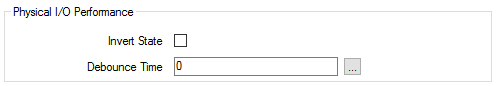
The Physical I/O Performance section contains these properties:
- Invert Point State—If you select this check box, the SCADAPack x70 device inverts the raw state of the physical input. The inversion is performed before any other processing, including that for Alert deadbands.
- Debounce Time—Use to specify the time that a raw physical input has to remain in the same state before the device considers the point as being in that state.
You typically set the Debounce Time to a few milliseconds and use it to filter out ‘chatter’ from physical switches. You can enter a value between 0 (default value) and 2500 milliseconds inclusive.
The Debounce Time must be a multiple of 10 milliseconds for the following digital input I/O channels:
- SCADAPack 575—Digital Input channels from 1 to 16.
- SCADAPack 474—Digital Input channels from 5 to 20.
- SCADAPack 6601 I/O module—Digital Input channels.
- SCADAPack 6607 I/O module—Digital Input channels.
Enter the required interval in the OPC Time Format. You can enter the value directly in the field, or use the Interval window (accessed via the field's browse button) to specify the required value.