Configure the HART Pass Through
The Settings tab on the Forms of SCADAPack x70 Device Configuration items includes a HART Pass Through section. Use the section to define whether the SCADAPack x70 device and the 6602 HART module send data from HART instruments directly to an Asset Management System (AMS or HART Communication DTM).
The Enabled and Listen Port fields are only available for use when a 6602 HART Analog I/O module is attached to the SCADAPack 57x device.
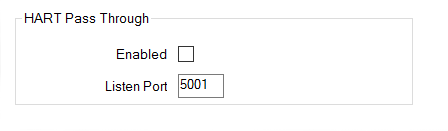
Use the following to configure the HART Pass Through feature:
Select the check box for the SCADAPack device to discover the HART devices that are connected to the 6602 module, for device scanning, or for a HART Pass Through operation.
You need to add a HART_6602Control function block in the SCADAPack x70 Logic Editor to enable device discovery and provide control over the scanning process. A separate HART_6602Control function block is required for each 6602 HART module connected to the SCADAPack x70 device.
Clear the check box if the SCADAPack device is not required to discover the HART devices that are connected to the 6602 HART Analog I/O module.
This field is only available for use when the Enabled check box is selected. Enter the TCP port on which the SCADAPack x70 device listens for connection requests from the AMS or HART Communication DTM. The default port is 5001.