Define Configuration Parameters for a Remote Device
The Configuration section of the DNP3 tab allows you to define the configuration parameters for a DNP3 Remote device.
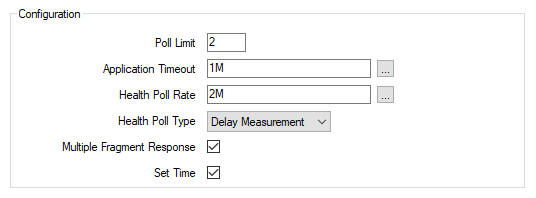
The number of unsuccessful polls before the remote device is considered to be offline.
Default: 2 unsuccessful polls.
The timeout that is applied to application layer messages, such as class poll requests, that are sent to this DNP3 Outstation.
Default: 60 seconds.
Enter the required interval in the OPC Time Format. You can enter the value directly in the field, or use the Interval window (accessed via the field's browse button) to specify the required value.
Specify the rate at which the data concentrator attempts to poll this remote outstation, should the remote fail. The remote is deemed to have failed if its Poll Limit is reached (see above).
Default: 120 seconds.
Enter the required interval in the OPC Time Format. You can enter the value directly in the field, or use the Interval window (accessed via the field's browse button) to specify the required value.
Use this combo box to specify the type of message that the SCADAPack x70 should send to this remote device, in order to re-establish communications once the remote device has recovered from any failure. The SCADAPack x70 sends the selected poll type to the Remote device at the Health Poll Rate. Choose from:
This option has the smallest request and response size and is therefore the default option. Unless the DNP3 Outstation does not support the Delay Measurement request type, select this option in preference to the others, if communications are to be checked with many remote devices simultaneously. This reduces the load on the communications network and the SCADAPack x70.
The SCADAPack x70 sends a request for this remote device’s Class 0 static (current value) data.
Since a Class 0 poll returns static data for every DNP3 point on the DNP3 Outstation, this option has the potential to return a high volume of data. High traffic volumes can disrupt network communications. This option is typically only recommended for DNP3 Outstations with a small number of DNP3 points and no events.
The SCADAPack x70 sends a request for any Class 1, 2, and 3 event data that is stored in this remote outstation’s internal Event Buffer(s).
Select this check box if the remote device can send multiple fragment responses.
Clear the check box if the remote device does not support multiple fragment responses. The SCADAPack x70 will send a further Integrity poll request to the remote device whenever it receives a full fragment poll response with no DNP3 Class Data Available IIN bit(s) reported. The SCADAPack x70 is deemed to have retrieved all of the static (current value) data from the remote device once it has received two consecutive application fragments in which no DNP3 Class Data Available IIN bits are set.
Select this check box if the SCADAPack x70 is to set the clock in this remote outstation whenever its DNP3 Need Time IIN bit is set.
Ensure the check box is clear if the remote outstation’s clock is to be set by other means. We recommend that the check box be left clear if the Poll Type is set to Static Only Poll.