Device Configuration Modbus Tab
The Forms of SCADAPack x70 Device Configuration items include a Modbus tab. Use the properties on the Modbus tab to configure the basic settings for the SCADAPack x70 device when it operates as a Modbus Server or a client.
Modbus/TCP Server
The fields in this section of the tab are enabled only when the Modbus IP Servers option is selected on the Settings tab (see Configure the Device Options).
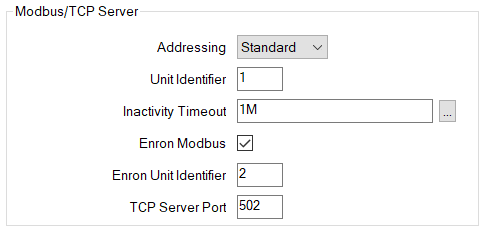
Use the Addressing field to select the addressing mode for the Modbus protocol. This determines the range of unit identifiers. Select one of the following options:
- Standard—This is the default option. If you select this option, the valid ranges of the Unit Identifier and the Enron Unit Identifier fields are between 1 and 255 inclusive.
- Extended—If you select this option, the valid ranges of the Unit Identifier and the Enron Unit Identifier fields are between 1 and 65534 inclusive.
Use the Unit Identifier field to specify the unit identifier of the SCADAPack x70 Device. The valid range for this field is dependent on the Addressing mode. The default value is 1.
Use the Inactivity Timeout field to specify the interval, in seconds, after which the Modbus/TCP server will close incoming connections when there has been no activity. You can specify a value between 60 and 86400 seconds inclusive. The default value is 60 seconds.
This check box is enabled only when the Realflo Flow Computer option is selected on the Settings tab (see Configure the Device Options).
Use the Enron Modbus check box to specify whether Enron Modbus is enabled on the Modbus/TCP server. Select the check box if Enron Modbus is enabled.
Clear the check box if Enron Modbus is not enabled.
This field is only available for use when the Enron Modbus check box is selected. Use the Enron Unit Identifier field to specify the unit identifier of the SCADAPack x70 device. The valid range for this field is dependent on the Addressing mode. The default value is 2.
Ensure that you use different addresses for the Unit Identifier and the Enron Unit Identifier.
Use the TCP Server Port field to specify the port on which the Modbus/TCP server listens for incoming connections from the Modbus/TCP Client. You specify a value between 1 and 65535 inclusive. The default value is 502.
For a SCADAPack x70 Device to operate as a Modbus/TCP server, you have to select the Modbus IP Servers service within the Device Configuration Options section of the Settings tab, otherwise the setting of this field is ignored.
Modbus RTU Server
The check box in this section is only available for use when the SCADAPack x70 device operates as a Modbus RTU Server (see Configure the Device Options).
Use the Modbus Broadcast Enabled check box to specify whether broadcasting is enabled.
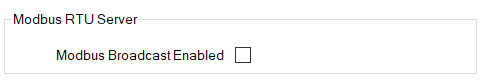
Select the check box to enable the Modbus Broadcast Enabled operation. When enabled, the serial Modbus broadcast command synchronizes Modbus register changes to all devices on the same serial bus and sends a message to all stations using station address 0, while listening on the same interface.
Clear the check box to disable the operation. This is the default setting. When disabled, Modbus broadcast station address 0 is not handled by the Modbus RTU server, nor is Store and Forward or SCADAPack x70 Logic.
Modbus/TCP Server and Modbus RTU Server
The Modbus/TCP Server and Modbus RTU Server section only applies if the SCADAPack x70 Device is a Modbus Server and if either or both of the Modbus IP Servers and Modbus RTU Server options are selected on the Settings tab (see Configure the Device Options). To communicate as a Modbus RTU Server device, at least one of the SCADAPack x70 Device's ports has to have its Function defined as Modbus (see Port Function - Modbus).
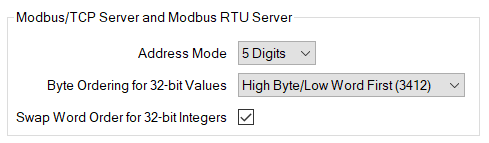
Use this combo box to specify the type of Modbus register addressing that the SCADAPack x70 Device uses. Select from:
The Modbus/TCP Server or Modbus RTU Server uses 5-digit addressing.
In 5-digit Modbus addressing, the leading digit generally represents the register data type. For example, if a SCADAPack x70 device reads Modbus register 40010, it is represented by Modbus protocol function code 3 and protocol register address 0x0009.
The Modbus/TCP Server or Modbus RTU Server uses 6-digit addressing.
In 6-digit Modbus addressing, the address is composed of a single-digit numeric prefix and a 5-digit Modbus register number to enable access to additional registers in each register range.
Use this combo box to specify the order of the bytes for the 32-bit register values that the Modbus RTU Server or Modbus TCP/Server transmits. Select from:
Select this option to transmit the highest byte of the lowest word first. This is the default setting.
Select this option to transmit the highest byte of the highest word first.
Select this option to transmit the lowest byte of the highest word first.
Select this option to transmit the lowest byte of the lowest word first.
Telepace firmware has a different word order for floats and long integers. A SCADAPack x70 device that replaces a SCADAPack 3xx or 32 has to behave in the same way.
Use this check box to specify whether a 4-byte long integer data has to be word swapped. This only happens for 32-bit long integer values, not for floats. For example, a configured byte order 1234 becomes 3412 for long integers only.
Select the check box to swap the words for long integers. Select this setting to emulate SCADAPack 32 and SCADAPack 300 RTUs with ISaGRAF firmware.
Clear the check box if you do not want to swap the word order. Select this setting to emulate SCADAPack 32 and SCADAPack 300 RTUs with Telepace firmware.
Modbus Store and Forward
The check box in this section is only available for use when the SCADAPack x70 device operates as a Modbus server or client (see Configure the Device Options).
Use the Enabled check box to specify whether Modbus Store and Forward operation is enabled (see Add and Configure the Entries in a Modbus Store Forward Table).
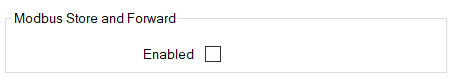
Select the check box to enable Modbus Store and Forward operation.
Clear the check box to disable the Modbus Store and Forward operation. This is the default setting.
You can also use the Enable Modbus Store and Forward check box on the Modbus Store Forward Table tab on the SCADAPack x70 Device Configuration item's tables to enable or disable the Modbus Store and Forward operation (see Add and Configure the Entries in a Modbus Store Forward Table).