Import Security Configuration
Associated with: SCADAPack x70 Security Configuration items
Security permission required to access this pick action: Configure
The configuration of a Security Configuration item requires you to import a Security Configuration file. Security Configuration files are generated by the Security Administrator software that can optionally be included with SCADAPack RemoteConnect configuration software.
Use the Import Security Configuration pick action to import the required Security Configuration file from the Security Administrator software.
Once the security configuration file has been imported, you can use the Security File and Security Description status attributes to ascertain summary information about that imported file.
When you select the pick action, the Import Security Configuration dialog box is displayed.
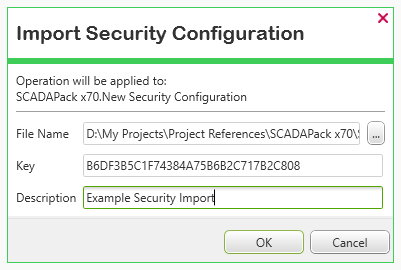
Use the dialog box to specify the following:
Enter the path and file name of the security configuration file that you want to import. Alternatively, use the browse button to display a Reference browse window and use that window to locate the file that you want to import.
Enter the security (update) key that the Geo SCADA Expert DNP3 driver is to use for communicating with the SCADAPack x70 device after the security file has been downloaded to that device.
The security key must match the value stored in the security configuration file.
You can obtain the key from your Security Administrator project (which is produced using the Security Administrator software that can optionally be included with SCADAPack RemoteConnect configuration software).
This field is optional and enables you to enter a description that is associated with the import file. You might want to use this field, for example, to identify the collection of SCADAPack x70 devices that are to use the security configuration file.
Select the OK button to close the dialog box and trigger the import process.