SCADAPack x70 I/O Modules List
The I/O Modules List is specific to the SCADAPack x70 driver - it is only available on systems on which that driver is installed. Like other Queries Lists, you can display the List from the Queries Bar.
The I/O Modules List provides a summary of the status of the I/O Modules to which your User Account and the client provide access. When accessed from a SCADAPack x70 Device Configuration item, the entries in the list are filtered to only show those SCADAPack x70 I/O Modules that are associated with that particular SCADAPack x70 Device Configuration item.
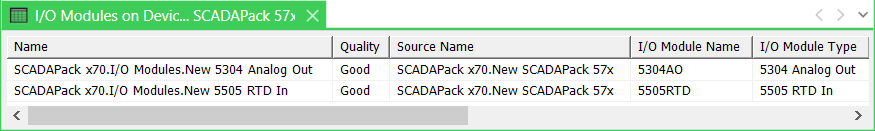
As with other Lists, the I/O Modules List consists of rows and columns. Each row represents an individual I/O Module and each column contains status information about that particular I/O Module.
The I/O Modules List contains these columns:
-
Name—The full name of the database item, including its path in the Geo SCADA Expert database.
-
Quality—The quality of the item's data. The entry is identical to that of the Quality attribute on the item's Status display.
-
Source Name—The name of the SCADAPack x70 Device that is the source of data for that I/O Module.
-
I/O Module Name—The name that is used to identify the I/O Module.
-
I/O Module Type—The type of I/O Module.
-
I/O Module Address—The hardware address that is set on the I/O Module or the associated SCADAPack x70 Device Configuration item (see Configure the Common Properties of I/O Modules).
-
Status Object—The name of the Digital Status Object that indicates the status of the I/O Module.
-
AO Output Type—The signal range of any Analog Outputs on the I/O Module (see Specify the Required Analog Input and Output Settings).
-
Type—The type of I/O Module (see Configure I/O Modules). For example, 'SCADAPack x70 I/O Modules 5304 Analog Out'.
-
Memory Usage—The approximate amount of system memory that is occupied by the item, specified in bytes.
As with other Lists, you can right-click on an entry in the List to display a context-sensitive menu. From this menu, you can select options to display further information about an I/O Module, or perform various actions. I/O Modules support actions that are common to many types of database item (see Object Menu Options).