Specify the Point Data Class used for DNP3 Communications
The DNP3 tab on the Forms of SCADAPack x70 Analog, Digital, and Counter Configuration items contains a Controlling Station Configurations section. You use the fields in the section to specify the DNP3 data class that the SCADAPack x70 device uses to store DNP3 event data for the point with which this SCADAPack x70 Configuration item is associated.
Each DNP3 Outstation device (such as a SCADAPack x70 device) has 3 event buffers, one for each event class. If a point is assigned a Class 1, 2, or 3 data class, then DNP3 events generated by the point are placed in the appropriate buffer. The data is sent to the DNP3 controlling station (such as Geo SCADA Expert) in response to a poll for that data class.
Additionally, events in the buffer can also be sent to a DNP3 controlling station in unsolicited responses (if such functionality is enabled in the device for that data class).
The most recently updated value data for a point configured for Class 1, 2 or 3 is also returned in response to a Class 0 poll request.
Each DNP3 Outstation device (such as a SCADAPack x70 device) can communicate with up to 3 DNP3 SCADA controlling stations. Geo SCADA Expert is a DNP3 SCADA controlling station if it is configured to retrieve data from a SCADAPack x70 device using the DNP3 protocol.
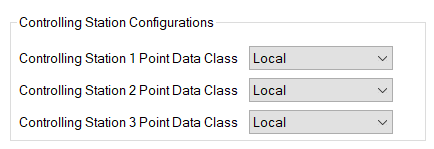
For each SCADA controlling station, the options are:
- Class 0 Static Only—The SCADAPack x70 device does not generate or store events for the point. The SCADAPack x70 device returns the current value of the point whenever the SCADA controlling station performs a Class 0 or Integrity poll. You use the DNP3 Static Group and Variation field on the DNP3 tab to specify the format in which the point data is returned.
- Class n Event—The SCADAPack x70 device generates events of the specified class (1, 2, or 3) for the point. The SCADAPack x70 device stores the event in its internal buffer, with a time stamp that indicates the time that the event was generated.
Whether the SCADAPack x70 device immediately attempts to send an unsolicited message to Geo SCADA Expert to report that event, or whether it waits until a sufficient number of events for the given DNP3 Event Class have been stored in the Event Buffer before sending an unsolicited message, depends on the reason for the event and the configuration that determines how the SCADAPack x70 device handles such an event.
The SCADAPack x70 device may be configured not to generate unsolicited messages (see Enable Unsolicited Message Generation in the Geo SCADA Expert Guide to the DNP3 Driver). If so, the SCADAPack x70 device will only send the events that are stored in its Event Buffer to the Geo SCADA Expert server, when Geo SCADA Expert performs a DNP3 Event Poll (see Specify When Geo SCADA Expert Performs Class Polls in the Geo SCADA Expert Guide to the DNP3 Driver).
If you configure any point to be Class n Event, it is not recommended that Geo SCADA Expert issues Class 0 Only polls to the SCADAPack x70 device. In such cases it is recommended that Geo SCADA Expert issues Class 1, 2, 3, 0 integrity polls (see Specify When Geo SCADA Expert Performs Class Polls in the Geo SCADA Expert Guide to the DNP3 Driver).
- Local—This is the default option. The point does not return data in response to a DNP3 Class 0, 1, 2, or 3 poll request, and does not generate DNP3 events. Data for the point is only available to the DNP3 Controlling Station using DNP3 point index requests. The point data is also available to:
- SCADAPack x70 Logic applications
- Peer DNP3 nodes using DNP3 requests for specific point index data
- Configuration software (such as RemoteConnect).
If you configure a SCADAPack x70 Digital Configuration item with a Binary Output Close (g12) DNP3 static group and variation, then you have to set all the Controlling Station n Point Data Class fields to Local, where n refers to the Controlling Station number (see Specify the DNP3 Static Group and Variation).