Specify the Required Input Filter
An Input Filter field is displayed on the SCADAPack x70 tab of I/O Modules that support this option. Use the filter to dampen measurement variation or noise on analog inputs, or reduce noise on digital inputs. The options that are available vary, depending on the type of point to which the filter relates. In each case, the setting is applied to all inputs of that type on the I/O Module.
The Input Filter for analog inputs typically provides these options:
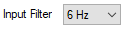
- 3 Hz—Use to filter noise and measurement variations up to a frequency of 3 Hz.
This option provides an analog input response time of 155 ms at 60 Hz, and 185 ms at 50 Hz.
- 6 Hz—The default. Use to filter noise and measurement variations at a frequency of 6 Hz.
This option provides an analog input response time of 85 ms at 60 Hz and 50 Hz.
- 11 Hz—Use to filter noise and measurement variations at a frequency of 11 Hz.
This option provides an analog input response time of 45 ms at 60 Hz, and 55 ms at 50 Hz.
- 30 Hz—Use to filter noise and measurement variations at a frequency of 30 Hz.
This option provides an analog input response time of 30 ms at 60 Hz and 50 Hz.
The Input Filter for RTD analog inputs can be used to dampen process variations or noise. The input filter provides these options:
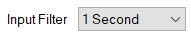
- 0.5 Seconds—Use to configure the filter rate to 0.5 seconds.
- 1 Second—Use to configure the filter rate to 1 second.
- 2 Seconds—Use to configure the filter rate to 2 seconds.
- 4 Seconds—Use to configure the filter rate to 4 seconds.
The Input Filter for digital inputs provides these options:
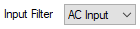
- AC Input—Select this option to filter noise from AC sources.
- DC Input—Select this option to filter noise from DC sources.