Unsolicited Configuration
The fields within the Unsolicited Configuration section of the tab apply to unsolicited messages that the outstation sends to any DNP3 controlling station. If an outstation is to send unsolicited messages, in addition to the fields in this section, you also have to configure the properties within the Connection to Controlling Station section of the tab.
Use the fields within the Unsolicited Configuration section of the DNP3 Controlling Station tab to specify how often the outstation should attempt to send unsolicited messages.
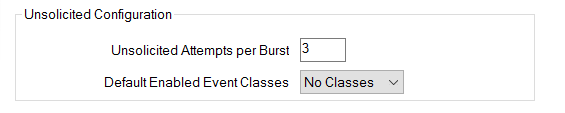
Specify the maximum number of times that the outstation attempts to send an unsolicited message if it does not receive a response from the DNP3 controlling station. If the DNP3 controlling station has still not responded following the final attempt, the outstation waits for the DNP3 controlling station’s Quiet Time Delay to elapse before attempting to resend the unsolicited event message.
The local Geo SCADA Expert server’s Quiet Time Delay is specified using the relevant field within the Connection to Controlling Station section of the tab (see Configure the Connection to the Controlling Station).
Use the combo box to specify the event classes that are enabled for unsolicited event generation by default (for example when the outstation restarts). This option is primarily used for compatibility with older DNP3 controlling stations.
After initial communication with the SCADAPack x70, Geo SCADA Expert will override the Default Enabled Event Classes (this action does not change the value of this property) (see Configure the Connection to the Controlling Station).
The No Classes option makes the SCADAPack x70 behave in the standard DNP3 way the other options are not DNP3 standard complaint so should only be used to allow communications to non-compliant controlling stations.