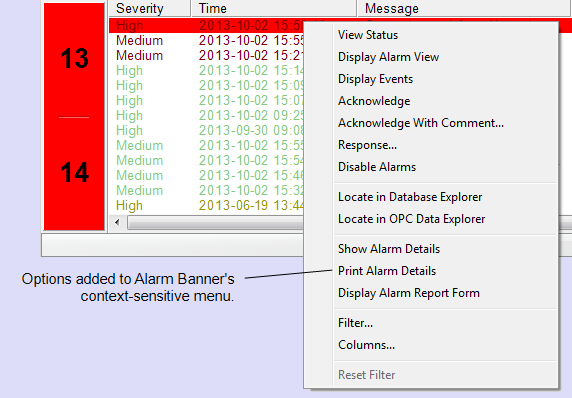The AlarmBanner.AddMenuItem function allows a script to add a menu option to the context-sensitive menu that is available via the Alarm Banner in ViewX and Virtual ViewX. The AlarmBanner.AddMenuItem function is only available for use in Alarm Banner scripts and has to come after the BuildAlarmMenu function in the script.
| Syntax |
AlarmBanner.AddMenuItem (Title, Function) |
| Description |
Adds a menu item to the context-sensitive menu that is available for alarms in the Alarm Banner. |
| Arguments |
Title {string} Defines the name that will be shown for the new option on the Alarm Banner’s context-sensitive menu. Function {string} The name of the function that will be called when the menu option is selected. The function has to be defined later in the script |
| Returns |
None. |
Any alarm options that you add to the context-sensitive menu for the Alarm Banner or Alarms List are only available in ViewX and Virtual ViewX.
Example:
In this example, the AlarmBanner.AddMenuitem function is used to add 3 options to the context-sensitive menu for the Alarm Banner: Show Alarm Details, Print Alarm Details, and Display Alarm Report Form. Each option has a function that defines what action occurs when the option is selected. These functions would be defined elsewhere in the script (AlarmInfo, PrintAlarmInfo, and DisplayAlarmForm).
Function BuildAlarmMenu
AlarmBanner.AddMenuItem "Show Alarm Details","AlarmInfo"
AlarmBanner.AddMenuItem "Print Alarm Details","PrintAlarmInfo"
AlarmBanner.AddMenuItem "Display Alarm Report Form","DisplayAlarmForm"
End Function