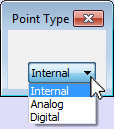The AddComboBox function allows the script to add a combo box to the Form.
| Syntax |
Form.AddComboBox(X, Y, pStrings) |
| Description |
Adds a combo box to a Form. |
| Arguments |
X {integer} Represents the horizontal position of the combo box on the Form—the position on the 'X-Axis'.
Y {integer} Represents the vertical position of the combo box on the Form—the position on the 'Y-Axis'.
pStrings {string array} Represents the options that are shown in the combo box. |
| Returns |
Combo Box Control Object Combo box Control Objects have common Control Object Properties as well as their own specific functions and properties that can be used in the script—see Combo Box Functions and see Combo Box Properties. |
Example:
The following script creates a Form that has a combo box with 3 options (named Internal, Analog, and Digital respectively):
Public Sub ComboExample
Dim pStrings (2)
Dim frmCombo
pStrings(0) = "Internal"
pStrings(1) = "Analog"
pStrings(2) = "Digital"
Form.Init ("Point Type")
Set frmCombo = Form.AddComboBox(2,2,pStrings)
Form.Show
End Sub
The pStrings array is declared as a variable, with each of its options also defined before the Form.Init function. The Form.AddComboBox function then has the arguments of 2, 2 for the positioning of the combo box and pStrings is a reference to the pStrings variable (which is the string array).