Copying Database Items when using the Exclusive Control Feature
In order to copy a database item or group of database items, your User Account has to have Read and Configure permissions for both the source database items and the target Group, Group Template, or Group Instance into which you want to copy those database items. When copying database items on a system on which Exclusive Control is in force and your User Account currently has Exclusive Control, your User Account does not require Exclusive Control of the source database items in order to be able to copy those database items. However, if you are copying those database items while your User Account has Exclusive Control then your User Account does require Exclusive Control of the target Group, Group Template, or Group Instance into which you want to copy those database items.
Also be aware of how the setting of the Exclude From Exclusive Control check box on the source Group, Group Template, or Group Instance can impact on the configuration of the database items that get created as a result of making a copy of that group of database items.
-
Exclude From Exclusive Control check box is clear on the source Group, Group Template, or Group Instance—There is no change to the configuration of the database items that are nested in the newly created copy of that Group, Group Template, or Group Instance. (They retain the same configuration as the source collection of database items.)
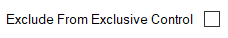
-
Exclude From Exclusive Control check box is selected on the source Group, Group Template, or Group Instance—The Exclude From Exclusive Control check box will automatically be selected on the configuration Forms of each of the database items that are nested in the newly created copy of that Group, Group Template, or Group Instance. This might differ to the setting that applied to that check box on the individual database items that are nested in the source Group, Group Template, or Group Instance.
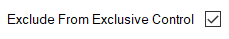
We therefore recommend that you clear the Exclude From Exclusive Control check box on a Group, Group Template, or Group Instance before making a copy of that Group, Group Template, or Group Instance. Then remember to reselect the Exclude From Exclusive Control check box on the original Group, Group Template, or Group Instance (and on the copy of that Group, Group Template, or Group Instance, if appropriate) once the copy procedure is complete.
The setting of the Exclude From Exclusive Control check box on a Group, Group Template, or Group Instance also impacts on the initial setting of that check box on database items that get imported or added to that Group, Group Template, or Group Instance. For more information, see Excluding an Item from Exclusive Control.