Define the Idle Period Timeout for Original WebX Links
Often, users of Original WebX clients will simply close the web browser once they have finished using WebX, rather than explicitly log off their licensed session. Only by logging off do they immediately release the license for the Original WebX client, so that it can be used for another client session.
Login Cookies, used by Original WebX, are hard-coded to expire 30 minutes after the last use of a link. To prevent the license for the Original WebX client from being retained for this length of time after a user closes the web browser, you can specify a shorter Idle Period after which any unused Original WebX links time out. This then frees up the license for use on another client session.
To specify an Idle Period:
-
Display the Server Configuration Tool and log on if required.
-
Expand the System Configuration branch of the tree-structure.
-
Select the WebX entry.
-
In the Original WebX Link Timeout section, specify the required Idle Period. The default is 300 seconds (which equates to 5 minutes). This is the period after which an unused Original WebX link times out, freeing up its license for use by another Original WebX client session.
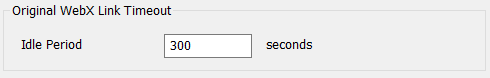
The minimum period that you can specify is 30 seconds (or you can specify a zero period to turn this feature off). Any period longer than 1800 seconds (which equates to 30 minutes) is ignored, as the WebLogon Cookie used to enable users to resume their session after a period of inactivity is hard-coded to expire after 30 minutes of inactivity.
The Idle Period only impacts on the time for which the license for an Original WebX client becomes available for use by another client session once the user has closed the browser for their Original WebX session. If a user attempts to resume their Original WebX session after the Idle Period has expired, they will only be able to do so if a license is available.
The Idle Period does not impact on:
-
The length of time for which the Login Cookie remains active. (This is hard-coded to expire 30 minutes after the link with which it is associated was last used.)
-
The length of time for which the WebLogon Cookie remains active. (This expires 30 minutes after activity was last detected on the session for the Original WebX client. This is to allow time for users to resume their Original WebX session without the client reverting back to the Logon page after a period of inactivity and requiring them to enter their user name and password in order to continue.)
-
Further Information
Web connection licenses used by Original WebX: see Understand the License Details Window on a Geo SCADA Expert Server.