Add a Certificate to the Server Certificates List
You use the Connection Security section of the Geo SCADA Expert Server Configuration Tool to set up your server's certificate settings for communications with the other servers and clients on your system (see Configure the Connection Security Settings).
In order for the server to use a server certificate from a trusted certification authority, you have to load that certificate into the Windows certificate store on the server machine, and add that certificate to the server's Server Certificates list.
To add a certificate to the Server Certificates list:
- Access the Geo SCADA Expert Server Configuration Tool.
- Expand the System Configuration branch.
- Select the Connection Security option to access the Connection Security settings.
- Select the Add button below the Server Certificates field. (The button is only available for use when the Use Temporary Certificates check box is clear.)
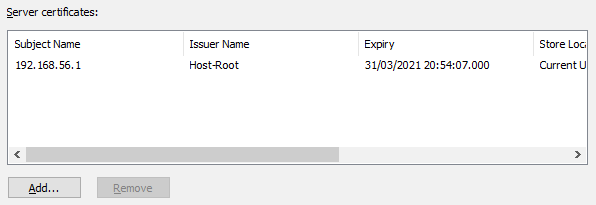
The Add Server Certificates window is displayed.
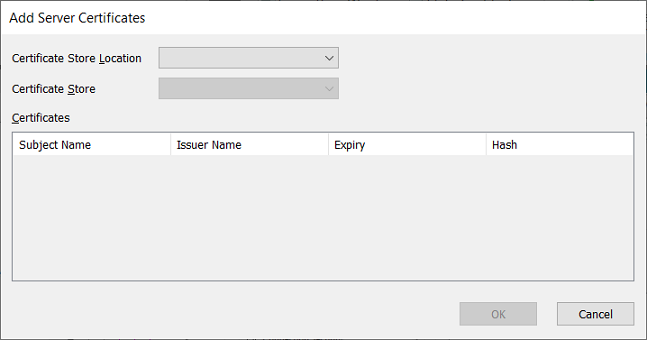
- Use the window to add the required certificates:
- Use the Certificate Store Location field to specify whether the server certificate has been loaded into the:
- Current User certificate store.
- Local Machine certificate store.
- Use the Certificate Store field to specify the actual store in which the certificate is loaded. This will typically be the 'My' store.
Certificates that are loaded into the specified store are displayed in the Certificates field.
- Use the Certificate Store Location field to specify whether the server certificate has been loaded into the:
- Select the required certificate from the list, followed by the OK button.
The Add Server Certificates window is closed and the selected certificate is added to the Server Certificates field in the Connection Security section of the Server Configuration Tool. - Repeat the above procedure for any further server certificates that the server is to use.
- Perform the same procedure on any other servers in your system.
Understand the Certificates Field
The Certificates field on the Add Server Certificates window displays the following information about each certificate:
- Subject Name—The entity with which the certificate's public key is associated.
- Issuer Name—Information that identifies the organization that issued the certificate.
- Expiry—The date and time at which the certificate will expire (shown in Local Time). It is important to renew server certificates well in advance of their expiry time.
- Hash—The unique identifier of the certificate.
Understand the Server Certificates Field
The Server Certificates field in the Connection Security section of the Server Configuration Tool displays the following information about each certificate:
- Subject Name—The entity with which the certificate's public key is associated.
- Issuer Name—Information that identifies the organization that issued the certificate.
- Expiry—The date and time at which the certificate will expire (shown in Local Time). It is important to renew server certificates well in advance of their expiry time.
- Store Location—Indicates whether the certificate is stored in the Current User store, or the Local Machine store.
- Store—Indicates the actual store into which the certificate is loaded.
- Hash—The unique identifier of the certificate.