You can use the Geo SCADA Expert Server Configuration Tool to define the lifetime setting for future data. The future data lifetime setting defines the maximum amount of time in the future that is permitted for future data—any data that has a time stamp that is further in the future than the defined time is not stored historically. For example, if the current date is October 1st 2014 and the future data life is set to 1 week, any data that has a time stamp between October 2nd and October 7th will be stored historically. A message that has a time stamp beyond October 7th will be lost as the date of the future data is further in the future than the defined future data life.
To specify the Future Data time:
- Access the Geo SCADA Expert Server Configuration Tool.
- Expand the Historic Configuration branch.
- Select the historic data type you require, Alarm Summary, Configuration Changes Auditing, Event Journal or Historic Data.
With each of the above data types you enter a value for Future messages/Data. The default for each data type is 4 weeks.
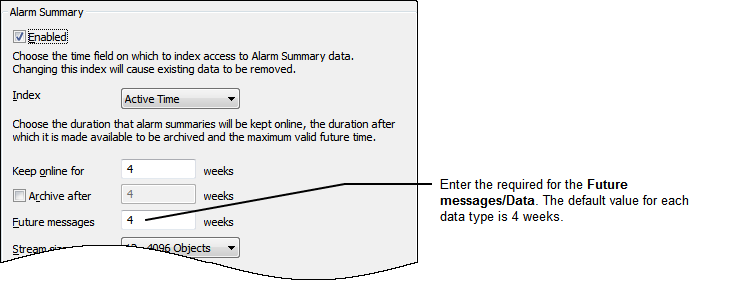
- Enter the amount of time (in weeks) for the future life in the Future Messages/Data field. Any data that has a time stamp that is before the expiry of the future data time will be stored historically. Event data that has a time stamp beyond the future data limit will not be stored historically.
- Apply the changes to the server.