Enable or Disable IPv6 on the Server
Geo SCADA Expert system's clients and servers can communicate using the IPv6 standards. The IPv6 protocol is designed to overcome the limits to the IP address space within the IPv4 protocol by setting individual IP addresses.
The Server Configuration Tool in Geo SCADA Expert includes a Global Parameters branch. The branch has an Advanced section that includes an IPv6 setting. Use the setting to enable or disable IPv6 on the server.
By default, Geo SCADA Expert clients and servers communicate using IPv4.
Only configure your servers to use IPv6 if your network supports it. With Geo SCADA Expert 2020 onwards, client and server-to-server connections can support the IPv6 protocol. Whereas other TCP/IP connections, such as those used by drivers, currently only support the IPv4 protocol.
To enable or disable IPv6 on the Geo SCADA Expert server:
- Access the Geo SCADA Expert Server Configuration Tool.
- Expand the Global Parameters branch of the tree structure.
- Select the Advanced entry to display the Advanced section.
- Either:
- Select the Enable IPv6 check box to enable the server to communicate using IPv6.
Or:
- Clear the Enable IPv6 check box to disable the server communication using IPv6. The server communicates using IPv4 instead.
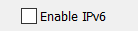
- Select the Enable IPv6 check box to enable the server to communicate using IPv6.
If you enable IPv6 on the server, you should also enable IPv6 on the client (see Enable or Disable IPv6 on the Client).
Further Information