Specify Whether a Permanent Standby Server Inherits its Permission Restriction Settings
You specify whether a Permanent Standby server inherits its Permission Restriction settings by selecting or clearing the Enabled check box in the Permission Restrictions section of the Permanent Standby tab. The tab appears in the Partners section of the Server Configuration Tool.
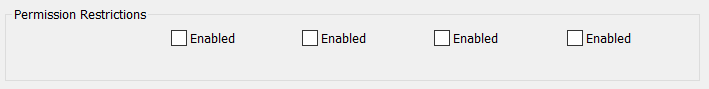
Select the Enabled check box to synchronize the Permission Restrictions registry settings on the Permanent Standby servers with the Permanent Standby Permission Restrictions settings that are configured on the Main server. For more information, see Permanent Standby Permission Restrictions Tab. On such Permanent Standby servers, Geo SCADA Expert ignores the settings in the Permission Restrictions section of the Tool.
Clear the Enabled check box of those Permanent Standby servers that are not to inherit their Permission Restrictions registry settings from the Permanent Standby Permission Restrictions settings on the Main server. Use the Permission Restrictions section of the Tool on each of those Permanent Standby servers to specify the server-wide Permission Restrictions that are to apply (see Permanent Standby Permission Restrictions Tab).
On each server, you can use the Privileges section of the Server Status Tool to ascertain the server-wide Permission Restrictions that apply to that particular server. This is regardless of the type of server, or whether (in the case of Permanent Standby servers), the server inherits its Permission Restrictions from the Permanent Standby Permission Restrictions settings on the Main server (see Privileges).