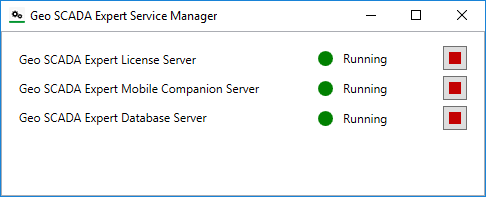When you install Geo SCADA Expert on a server, 'you' need to setup the Geo SCADA Expert server to run as a service. The Geo SCADA Expert server will then run automatically whenever the server PC is turned on.
You may need to stop the Geo SCADA Expert server and restart it to allow certain features to be available.
COMPLETE LOSS OF CONFIGURATION
To setup the Geo SCADA Expert server to run as a service and start the Geo SCADA Expert server:
- In Windows, select the Start menu. Scroll down the alphabetical list of installed applications and expand the EcoStruxure Geo SCADA folder.
- Select the Service Manager option.
The Service Manager window is displayed.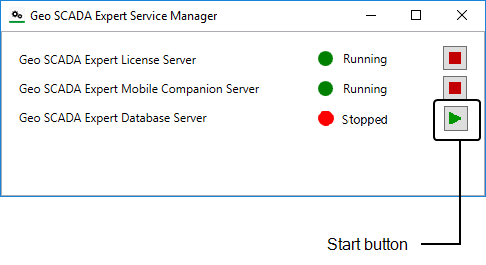
- Select the Start button on the Service Manager window. The Geo SCADA Expert server will run (there may be a short delay—you can see the status of the server in the panel of the Service Manager window).