Geo SCADA Expert uses internal buffers to help ensure that sufficient memory is available for performing critical tasks. The internal buffers are blocks of memory that are permanently allocated for use with frequent tasks.
Status information about the internal buffers is shown in the Buffers category on the Server Status Tool. Typically, this information is only used by Schneider Electric engineers when investigating potential memory issues on systems with large databases.
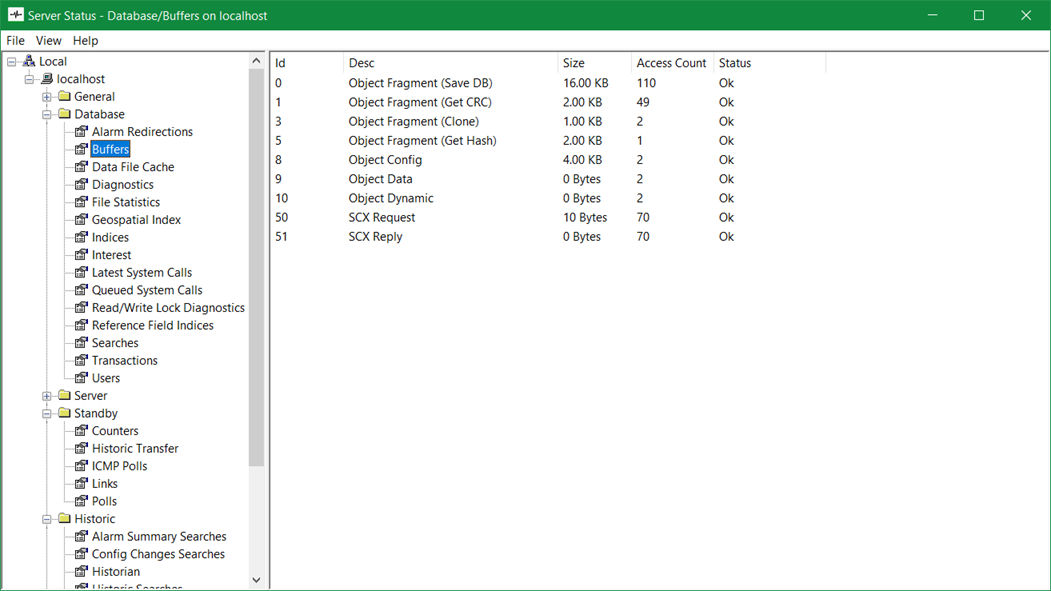
The buffers status information is categorized as:
- Id—A number that is used internally to identify the buffer.
- Desc—A description of the buffer. The descriptions fall into one of the following categories:
- Object Fragment—These buffers are used for temporarily storing a fragment of a database item, such as a configuration change. They are sized to accommodate the largest fragment of a database item).
- Object Config/Data/Dynamic—These buffers are used when saving the database.
- Template Object Propagation/Template Aggregate Propagation—These buffers are used when information is being taken from a Group Template to be used in a Group Instance for that Template.
- Standby Structure/Config/Data/Dynamic/Fragment—Used on the Main server to store data temporarily during the Main to Standby transfer process.
- Standby Sink—Used by the Standby server(s) when receiving updates from the Main server.
- SCX Request/Reply—Used when there are update requests made to the database.
- SCX Import/Export—These buffers are used to store data during the import and export operations.
- Temporary Storage—Used to store miscellaneous information (information that does not fall into any of the other buffer status categories) temporarily.
- Size—The amount of memory used for the buffer.
- Access Count—The total number of times the buffer has been used since the server started.
- Status—Indicates the current status of the buffer, which can be:
- OK—There are no detected problems with the buffer
- **Recursive**—Multiple tasks attempted to use the buffer at the same time. This indicates a serious error and should be reported to Schneider Electric as soon as possible.