The Clients category provides status information about each client on the server. The number of clients varies according to the size of your system.
Typically, the Clients category is used to check that clients have valid licenses (they will be unable to connect to the server if they have invalid licenses). It is also used to determine which clients have a connection to the server.
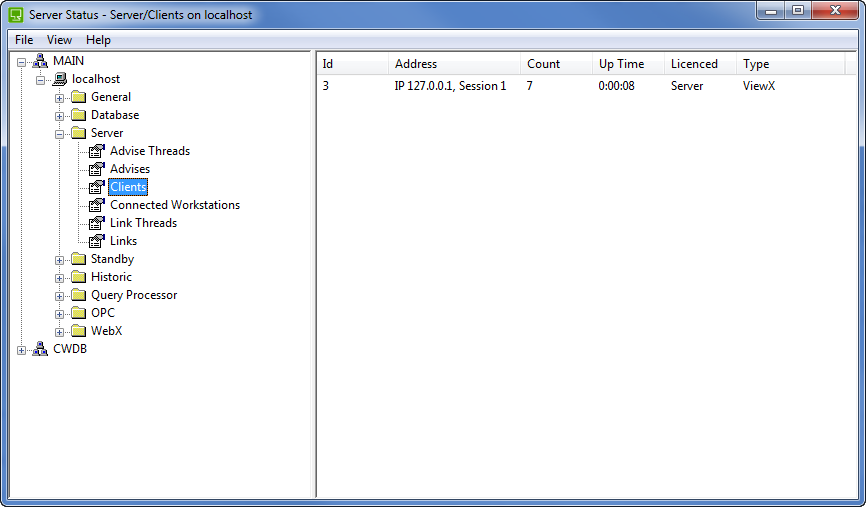
The status information for each client is categorized under these headings:
- Id—The identification number that has been allocated to the client by Geo SCADA Expert.
- Address—The IP address and session number of each client.
- If the ViewX application is running on the client PC, the session number is 0 or 1 depending on the version of Windows.
- The session number is a unique number if ViewX is running on a server and is being accessed by clients using:
- Citrix
- Microsoft Remote Desktop
- Microsoft Remote Desktop Services (formerly Microsoft Terminal Services).
- The unique session number allows you to identify each client that is accessing the ViewX that is running on the server.
- Count—The number of connections between the client and the server.
- Up Time—The amount of time since the client connected to the server.
- Licensed—Indicates whether the license being used is at the Client or Server. If the status is No, there isn't a valid license at the server or client.
- Type—Indicates the type of client. This can be ViewX, OPC, Data Access (ODBC, SQL etc.), or Unknown (if the client is none of the other types).