The Largest Queries category shows a list of up to 15 queries that generated the largest resultsets (row count).
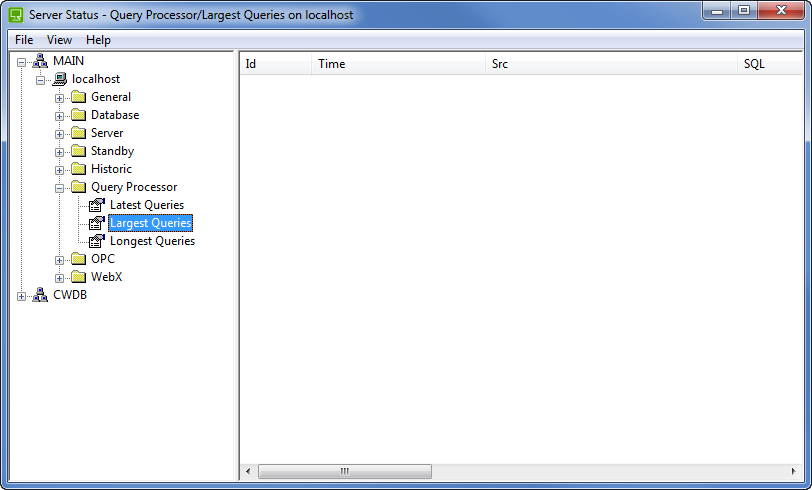
The columns provide information about each query including:
- Id—The identifier number allocated to the query connection. The queries are numbered in order (according to the age of the query connection—the oldest connections have the lowest numbers).
- Time—The time at which the data that is specified in the SQL query was requested.
- Src—The number of different database tables being used by the connection.
- SQL—The SQL query.
- Parse—The time taken to interpret (parse) the SQL query.
- Verify—The time taken to check that the SQL query is valid.
- Optimize—The time taken to make the SQL query more efficient (where possible).
- Execute—The time taken to execute the SQL query. This is performed after the Parse, Verify, and Optimize operations.
- Exec Count—The number of times the query was executed.
- Rows—The number of rows returned by the query.
- Access Paths—The type of optimization that has been used. When the SQL query is requesting a suitable amount of data, the Access Paths entry will be one of the following:
- Non-Unique by Column
- Unique by Column
- Non-Unique by Value
- Unique by Value
However, if the SQL query is requesting an excessive amount of data, the Access Paths may be:
- Scan—Indicates an inefficient SQL query. It places a high load on the server as it does not define a time range or specific items in the database.
- Range—Indicates an inefficient SQL query. It places a high load on the server as it defines a time range, but does not define specific items in the database.
The Range status is suitable for SQL queries that request data from the Event Journal.
Schneider Electric staff may use this information when investigating abnormal conditions relating to the query processor. They may also use the statistics in the Latest Queries and Longest Queries categories