The Latest System Calls category provides status information about the most recent system calls that have been executed. System calls are commands to run executable files.
Each entry in the Latest System Calls category represents one system call i.e. one system command that has been executed by Geo SCADA Expert.
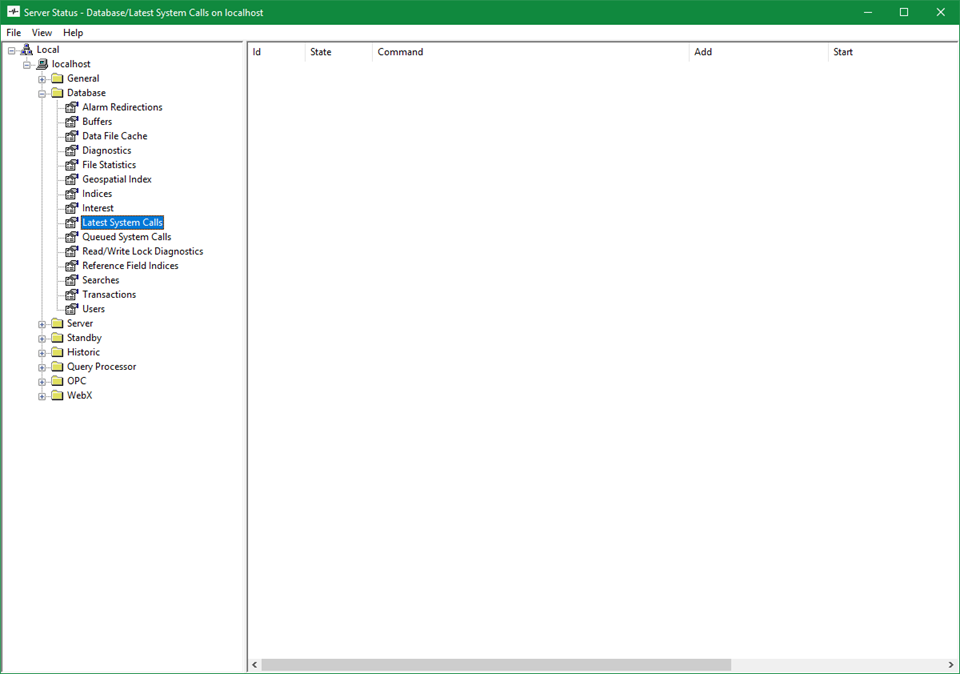
The status information is as follows:
- Id—The number that Geo SCADA Expert uses to identify the system call reference.
- State—The state of the system call. This can be:
- Succeeded—The system call has executed. Geo SCADA Expert executed the command successfully and as expected.
- Executing—The system call is in the process of being executed.
- Queued—The system call is waiting to be executed. It cannot be executed immediately as another system call is in progress.
- Timed Out—If Geo SCADA Expert executes a system call and the call does not, or cannot, complete during the timeout period, then Geo SCADA Expert will kill the Windows® process. Geo SCADA Expert will then show the State as Timed Out (for more information about the Timeout period, see System Calls Settings in the Geo SCADA Expert Guide to Server Administration). This can occur when a system call requires a user action. For example, if the system call opens an application such as Windows® Notepad, the user will need to close the application before the system call can complete. As there is no way for a user to do this (the application will not be visible), the system call will timeout and the Windows® process will be killed.
- Failed—The system call cannot be executed. If you have a failed system call, you should:
- Check the system call's Exit Code (see below). This may indicate why the call failed
- Check that the Windows® user account that Geo SCADA Expert is using to run the system call has Read and Execute access for the executable file (.exe) that is triggered by the system call. If the user account does not have these permissions, then the Exit Code (see below) will be 0x5, which is the Win32 error code ERROR_ACCESS_DENIED.
- Check that the filename and path defined for the system call (in the system call item's configuration) are correct. If the filename is incorrect, the Exit Code (see below) will be 0x2, which is the Win32 error code ERROR_FILE_NOT_FOUND. If the path is incorrect, the Exit Code will be 0x3, which is the Win32 error code ERROR_PATH_NOT_FOUND.
- Unknown—There has been an internal Geo SCADA Expert error. Please contact Schneider Electric for assistance.
- Command—The command that is performed when the system call is executed. This matches the command that is entered in the configuration of the corresponding System Call database item.
- Add—The date and time at which the system call was queued.
- Start—The date and time at which the execution process for the system call began.
- End—The date and time at which the execution process for the system call completed.
- Delay—The amount of time between the system call being added and the system call being executed.
- Execution—The amount of time taken to complete the execution of the system call.
- Exit Code—When a Windows® process associated with a system call finishes, the process returns an exit code. The exit code is a hexadecimal number that may help you to identify and troubleshoot any anomalies associated with the process. The exit code may be a standard Windows® code or may be specific to an application. Conventionally, an exit code of 0 indicates that a process has completed successfully; any other number indicates an error condition or a warning.