The Searches category contains information about the current search requests for data in the database. The searches information can be used to help determine the cause of slow client response.
If a client is slow to respond to a search, the cause may be:
- An inappropriate search, for example, a search for every point in a huge database.
- A network problem such as a failed connection between the client and server.
- Lack of resources such as memory, CPU, etc., at the client or the server.
The Searches information allows you to determine if the latest search was completed quickly—if so, the search is suitable and the problem is being caused by a lack of resources or a network problem.
By examining the number of searches, you can determine the level of demand being placed on the server or client. If the number of searches is high and many of the searches are taking a long time to complete, there may be a high demand on the available resources. In this situation, we recommend that you contact Schneider Electric.
The Searches category provides the following information for each search:
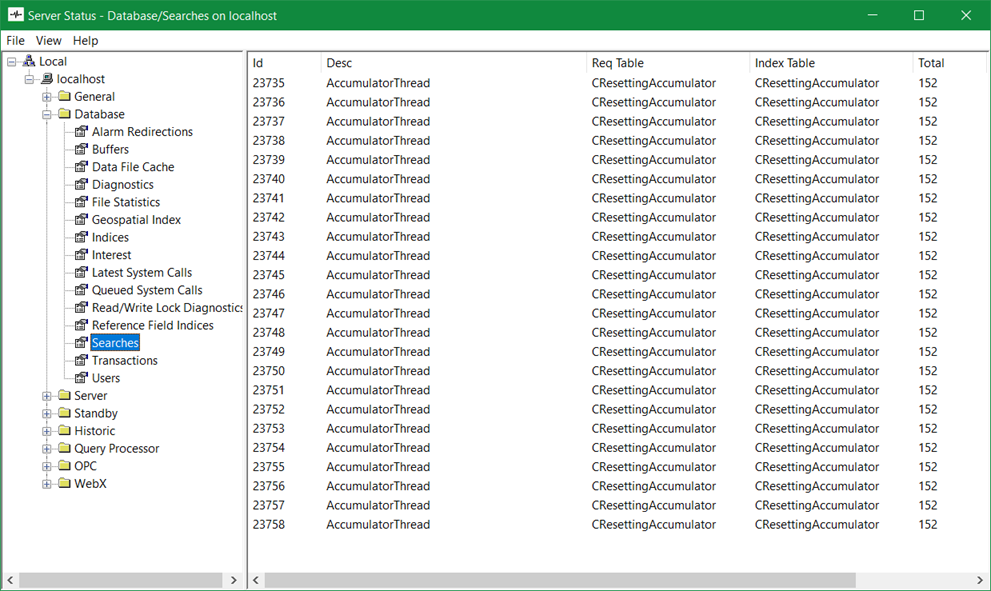
- Id—The unique identifier of the search.
- Desc—A description of the thread used for the search.
- Req Table—The table that contains the data that is being requested for the search.
- Index Table—The nearest indexed table in the hierarchy. Only a selected number of tables are indexed in the database structure. The Index Table value indicates the nearest indexed table to the requested table in the hierarchy. The Index Table is cannot be lower than the requested table in the hierarchy.
- Total—The total number of records searched for the query.
- Hit Count—The total number of records with data that matched the criteria for the query.
- Time—The length of time taken to process the search.