The Server Status Tool provides status information that is organized into groups of categories, each of which contains sub-categories. The Standby group provides status information about each back up server (standby server) in a multi-server system. The Standby group contains the following sub-categories:
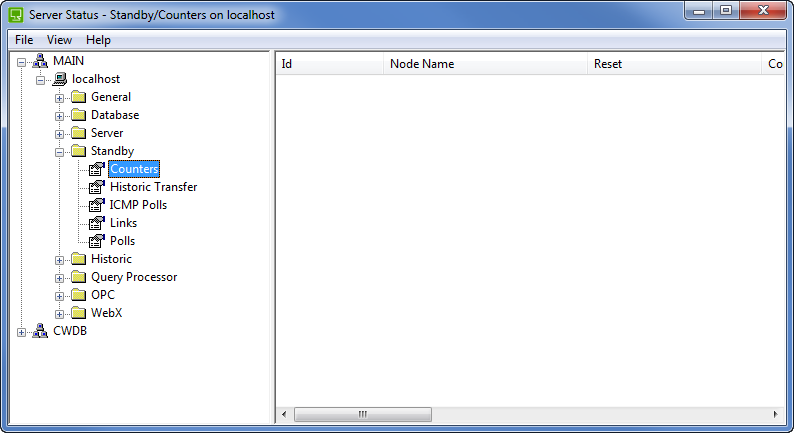
- Counters—provides performance statistics about each Main-Standby link
- Historic Transfer—provides detailed information about the transfer of historic data from the main server to the standby server(s) in a multi-server system
- ICMP Polls—shows the status of ICMP 'pings' between the main and standby servers
- Links (Standby)—provides status information about the standby server(s) synchronization with the main server
- Polls—use to see whether the server on which you are working can access the other server(s) and if so, what state it deems the other server(s) to be in.
The sub-categories that are available to you will vary depending on whether you are using the Server Status Tool on the ‘Main’ server or on a ‘Standby’ server.