The Threads category provides status information about the threads that are in use by the server. Each thread is a separate execution path within a process. For example, the DB Event thread is an execution path within the Geo SCADA Expert Database Server process. The threads allow the process to perform multiple tasks simultaneously.
Many threads are started when the Geo SCADA Expert server is started and remain for the duration of the Database Server process's lifetime. However, the usage of a thread might vary throughout the lifetime of the Database Server process. For example, on a multi-server system, threads that support a specific standby server are initialized at the start-up of the Main server, but might not be used significantly until many hours or days later when that standby server is actually started.
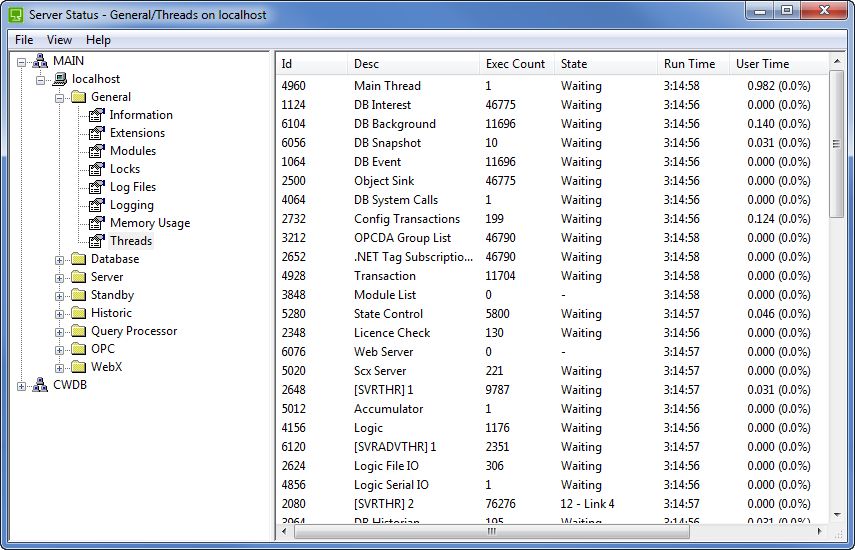
The status of each thread is categorized as:
- Id—The number that is used by Geo SCADA Expert to identify the thread.
- Desc—A description of the thread.
- Exec Count—The number of times the thread has executed.
- State—The current state of the thread.
- If the State of the thread is Waiting, the thread is healthy.
- If the State of the thread is consistently (i.e. for minutes or hours) any state except Waiting, there is a problem and you should contact Schneider Electric.
- Run Time—The total amount of time that has elapsed since the thread started.
- User Time—The total amount of time that the CPU has spent executing the thread in user mode.
- Kernel Time—The amount of time the thread has spent in the operating system. Kernel occupancy often relates to the processing work of the relevant core functions in Microsoft Windows® (such as the file system and networking). For example, a thread that owns a TCP socket is likely to be utilizing networking and encryption libraries. With such a thread, an increase in the proportion of Kernel space to User space occupancy would typically indicate an increase in the network or encryption processing. Such changes are to be expected in response to operational activities, however if the increase is much greater than usual, it might indicate a potential issue, such as the network experiencing loss of packets, so leading to multiple resending of those packets.