Use the fields at the top of the <Driver Type> tab to define these properties:
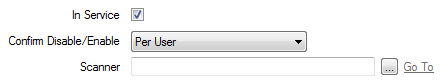
- In Service—Use to specify whether the point is active or inactive (see Placing an Item In Service in the Geo SCADA Expert Guide to Core Configuration).
- Confirm Disable/Enable—Users with the required permissions can disable a point that is In Service, or enable a point that is not In Service. Such actions are carried out using the Disable Point and Enable Point pick actions.
Use the Confirm Disable/Enable combo box to specify whether a confirmation dialog box is displayed whenever an operator requests that this point is disabled or enabled (see Requesting Confirmation of Action Requests in the Geo SCADA Expert Guide to Core Configuration).
- Scanner—Use to specify the scanner that scans the point’s data. Select the browse button to display a Reference browse window, and select the scanner from the window.