The scanners on many simple drivers can be used to trigger logic programs within Geo SCADA Expert. Where this feature is supported, you can use the Always Update on Scan check box to define whether the scanner is to be used in this way. The check box is displayed on the Scanner tab of the Scanner Form:
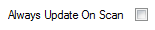
- Always Update on Scan—Select the check box if you want to use the scanner’s updates as a trigger for a Logic program.
Clear the check box for the scanner only to be updated whenever any of its data changes. Scanners updated in this way cannot be used to trigger Logic programs.
The Always Update on Scan feature has no effect on the scanning and updating of point data on the system.