Configuring the Alarm Log Tab
The alarm log provides a history of the alarms raised, cleared and acknowledged in an outstation. Sofrel outstations include alarm log data together with other point historic data. You can retrieve the alarm log data from the outstation and display it on an Alarm Log List (by selecting the Display Alarm Log pick action).
The Alarm Log tab is common to all three types of Sofrel outstations and allows you to define the default interval and offset (start time) of the Alarm Log data that will be displayed.
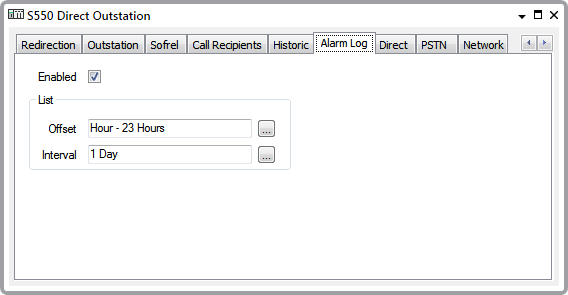
Select this check box to enable the alarm log data to be stored in Geo SCADA Expert. If disabled the alarm log data is discarded, (except for digital input state changes).
When you select the Enabled check box the following fields need to be completed in the List section:
Use this field to specify the start time of the Alarm log list, in the OPC Time Format. You can enter the value directly in the field, or use the Offset Window (accessed via the field’s browse button) to specify the required value.
The Alarm Log List will only show events that occurred after the start time defined by the Offset field.
Specify the amount of time shown on the Alarm Log List in the Interval field.
Enter the time period in the OPC Time Format. You can enter the value directly in the field, or use the Interval Window (accessed via the field’s browse button) to specify the required value.
For the Alarm Log List, the Interval is the amount of time shown on the List. For example, an Interval of 1H means that the List only displays one hour’s worth of log data.
Example:
For this example, we will assume the current time is 11:30.
The outstation is configured with these settings:
Offset: H-23H
Interval: 1D
The Display Alarm Log option is used to display the Alarm Log List.
The Alarm Log List displays the events recorded within the outstation between 12:00 yesterday and 12:00 today. As now is 11:30, the interval begins at 12:00 yesterday, as the offset and interval settings result in the latest time shown being rounded forward to the nearest hour.